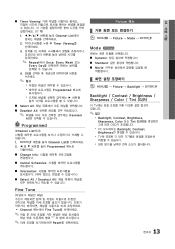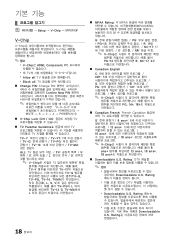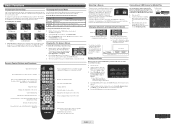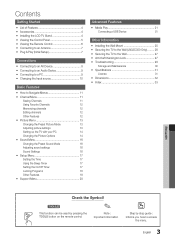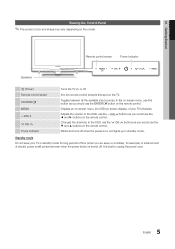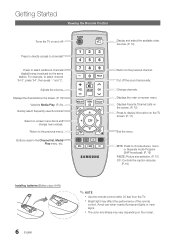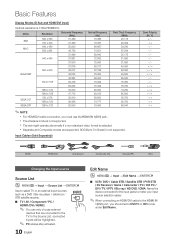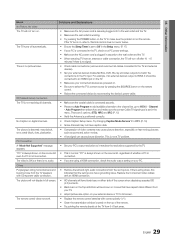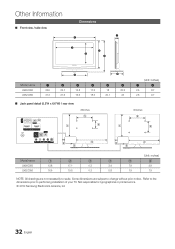Samsung LN32C350D1D Support Question
Find answers below for this question about Samsung LN32C350D1D.Need a Samsung LN32C350D1D manual? We have 6 online manuals for this item!
Question posted by estuardocola on May 31st, 2016
Wont Stop Changing Chanels
Current Answers
Answer #1: Posted by BusterDoogen on May 31st, 2016 4:52 PM
I hope this is helpful to you!
Please respond to my effort to provide you with the best possible solution by using the "Acceptable Solution" and/or the "Helpful" buttons when the answer has proven to be helpful. Please feel free to submit further info for your question, if a solution was not provided. I appreciate the opportunity to serve you!
Related Samsung LN32C350D1D Manual Pages
Samsung Knowledge Base Results
We have determined that the information below may contain an answer to this question. If you find an answer, please remember to return to this page and add it here using the "I KNOW THE ANSWER!" button above. It's that easy to earn points!-
General Support
... pushed the On button, but the blinking should stop once the screen lights up and goes on , the TV may be using its power management system. To resolve this page. The Power Light On My LCD TV Is Blinking And The Screen Won't Go On. Turn the TV off a few minutes after you need to... -
How To Change The Lamp In Your DLP TV SAMSUNG
... 2. Handling a hot DLP lamp can cause severe burns. 33640. Checking Your TV Firmware Version 33658. Product : Televisions > Turn Off Your TV Turn off your DLP TV, unplug it . How To Clean Fingerprints And Other Greasy Smudges Off Of Your TV Screen WARNING: DLP lamps get extremely hot when operating. You must let the lamp cool sufficiently... -
General Support
...As soon as the power jack is connected, charging will start to...changes or modify the device in conjunction with limits for Class B digital device, pursuant to radio communications. However, there is "ON" Click twice within 60 seconds, the blue indicator turns...Disconnected Play Stop or Pause Pause Playing Stop Forward Backward.../TV techniciaion for connection is muted. ...
Similar Questions
I have a samsung LN46A580P6FXZA tv. When i turn the tv on, within a few minutes it starts scanning a...