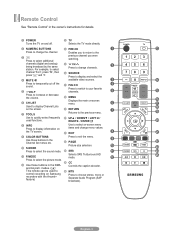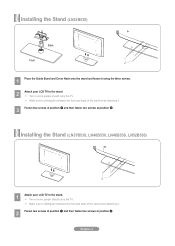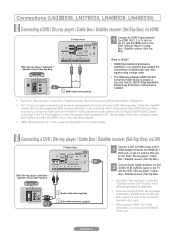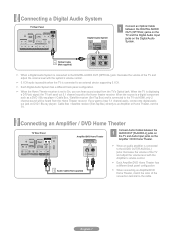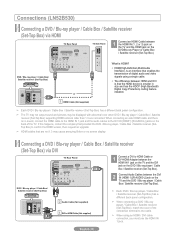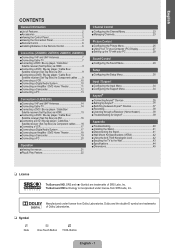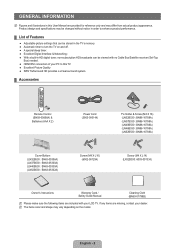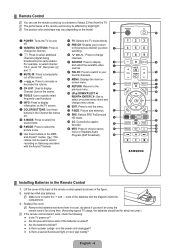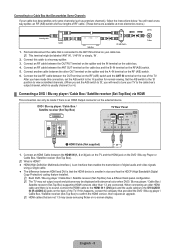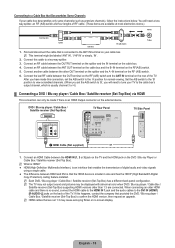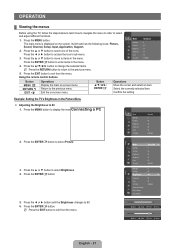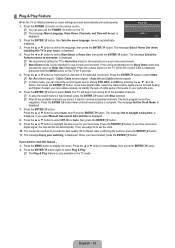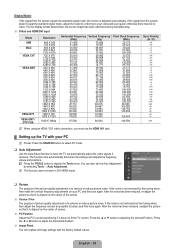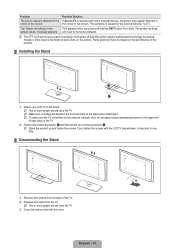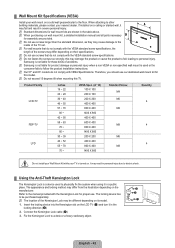Samsung LN32B530 Support Question
Find answers below for this question about Samsung LN32B530 - 32" LCD TV.Need a Samsung LN32B530 manual? We have 2 online manuals for this item!
Question posted by alp1906 on September 17th, 2010
No Picture But Sound.
Picture went out while watching tv, but sound stayed on. Tried unplugging and plugging back in. Tried pushing menu button and other buttons but no picture but sound. Need assistance with this one. Call Samsung customer service, but they could not help and then told me that the warranty on my tv had expired. You got to be kidding me. Any assistance is welcomed.
Requests for more information
Request from jbb01 on September 20th, 2010 7:39 PM
I'll give you $100 for it for parts. Sorry, these things are built to be replaced, not fixed.
I'll give you $100 for it for parts. Sorry, these things are built to be replaced, not fixed.
Current Answers
Answer #1: Posted by mharshberger341 on September 22nd, 2010 6:03 AM
There are several things that may be causing this. With the limited information I have, I would first recommend changing the video transport protocol that you are currently using. Ex. if you are using standard composite video (yellow wire), try component (R-G-B) video or HDMI. Or even try the simple coaxial cable. If the picture returns, then you know that the cable/port that you were using originally may be defective. The 'input' setting in the television's video setup menu may also need to be changed. Make sure it is selected appropriately. Also ensure that your television's resolution settings are set to the specifications of the device that you are using to broadcast the signal (cable box, satellite receiver, blu-ray or DVD player, etc.) Lastly, I would try using a different type of video. For example, if you are having problems with your cable box, try playing a DVD (or vice versa). Hope this helps.
SilveR haRshY
Related Samsung LN32B530 Manual Pages
Samsung Knowledge Base Results
We have determined that the information below may contain an answer to this question. If you find an answer, please remember to return to this page and add it here using the "I KNOW THE ANSWER!" button above. It's that easy to earn points!-
How-To Set Up Picture-In-Picture (PIP) SAMSUNG
How-To Set Up Picture-In-Picture (PIP) Product : Televisions > LCD TV > LN-T4661F 18897. -
How-To Set Up Picture-In-Picture (PIP) SAMSUNG
LCD TV 3589. How To Label Inputs 18895. How-To Set Up Picture-In-Picture (PIP) 17502. Product : Televisions > How-To Set Up Picture-In-Picture (PIP) -
General Support
...operation 12.10.4: Music player 12.10.4.1: Background playing 12.10.4.2: Sound effects 12.10.4.3: Music menu 12.11: Network selection 12.11.1: Search now 12.11.2: Default... Bluetooth services 12.8.6.1: Headset 12.8.6.2: Handsfree 12.8.6.3: Bluetooth Stereo Headset 12.8.6.4: Serial Port 12.8.6.5: Basic printing 12.8.6.6: File Transfer 12.8.6.7: Object Push 12.8.6.8: SIM Access 12.8.7: Help 12.9: ...
Similar Questions
How Much Is A Used Samsung Lnt3232h 32' Lcd Tv. Res-1366 X 768 - 2x Hdmi
none
none
(Posted by macspeed123 2 years ago)
Samsung Ln-r328w - 32' Lcd TvReplacement Screen
hi, I really need a screen for my TV Samsung LN-R328W - 32" LCD TV. Please tell where?hi,I need a...
hi, I really need a screen for my TV Samsung LN-R328W - 32" LCD TV. Please tell where?hi,I need a...
(Posted by walterjlouis 11 years ago)
Samsung Ln32a650 - 32' Lcd Tv
I Found This Tv For $350. Is This A Good Price????
I Found This Tv For $350. Is This A Good Price????
(Posted by ELGUAPO916 11 years ago)
I Have A Samsung 40inch Lcd Tv. I Have Sound, But No Picture. What's Wrong?
i have a samsung 40inch lcd tv model number ln40d550k1fxza. my 2 year old son recently sprayed half ...
i have a samsung 40inch lcd tv model number ln40d550k1fxza. my 2 year old son recently sprayed half ...
(Posted by goinamanda 11 years ago)
Samsung Ln52b550 Lcd Tv - Possibly Overheating
Samsung LN52B550 LCD - Possibly overheating and turning the panel on and off after 10 minutes of use...
Samsung LN52B550 LCD - Possibly overheating and turning the panel on and off after 10 minutes of use...
(Posted by robertmcginley 13 years ago)