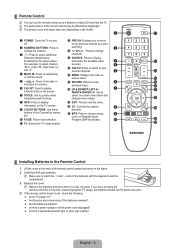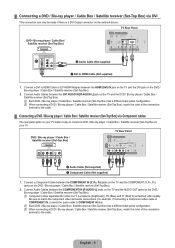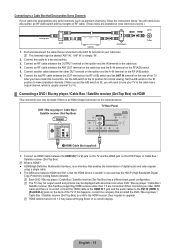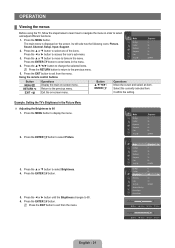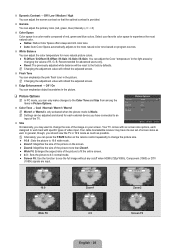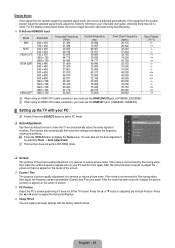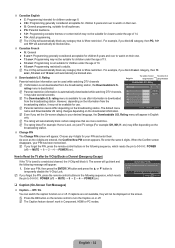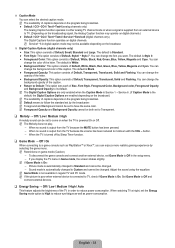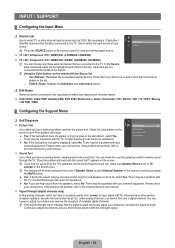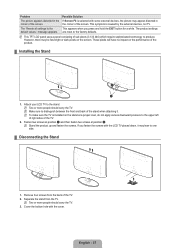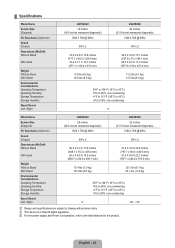Samsung LN32B360C5DXZA Support Question
Find answers below for this question about Samsung LN32B360C5DXZA.Need a Samsung LN32B360C5DXZA manual? We have 1 online manual for this item!
Question posted by carlosasuncion4959 on December 3rd, 2013
Screen Vibrations
Vibration lines on the screen
Current Answers
Related Samsung LN32B360C5DXZA Manual Pages
Samsung Knowledge Base Results
We have determined that the information below may contain an answer to this question. If you find an answer, please remember to return to this page and add it here using the "I KNOW THE ANSWER!" button above. It's that easy to earn points!-
General Support
... While My SCH-I760 Is In Silent Mode? How Do I Place My SCH-I760 In Silent / Vibrate Mode? What Is The Picsel Browser On My SCH-I760? Does My SCH-I760 Support Dual NAM? ... Having Problems Receiving Voice Mail And Missed Call Notifications On My SCH-I760, How Can I Change The Wallpaper (Screen Saver) On My SCH-I760? How Do I Sync My SCH-I760 With A Personal Information Manager (PIM) ... -
General Support
...Message Alert For Missed Calls Or Voice Mails On My SGH-q105? I Place My SGH-q105 In Silent / Vibrate Mode? I Download Ringtones To My SGH-Q105? The Call Logs Or Call History On My SGH-q105? ... The Use Of MP3s? And Delete Alarms On My SGH-q105? Messaging Communication & The Wallpaper (Screen Saver) On My SGH-q105? SGH-Q105 Never Going To Voice Mail? Or Delete Speed Dial Entries On... -
General Support
...screen: Press Menu, Messages (3), Msg Setting (8), Msg. Alert (2), Volume Vibrate (1). My SCH-A650 Is Set To Silent Mode But I Still Receive An Audible Alert When I Receive Voice Mail. Is There A Way To Turn Off The Sound Or Change The Alert To Vibrate...? Is There A Way To Turn Off The Sound Or Change The Alert To Vibrate? My SCH-A650 Is Set To ...
Similar Questions
Samsung Un65c6500vfxza 65' Flat Panel Tv Reviews
(Posted by motox1us 11 years ago)
I Have A Samsung 32' Model Ln32b360c5dxza Television - Need Stand Base For It
(Posted by Anonymous-106303 11 years ago)
What Swingable Wall Mount Should I Use For A Samsung Model Ln32b360c5dxza?
(Posted by bobbien2001 11 years ago)
Samsung Flat Panel Turns Off And On Randomly
(Posted by woody7 11 years ago)