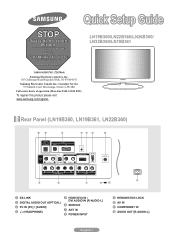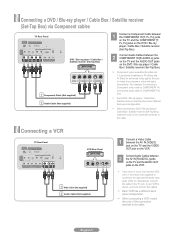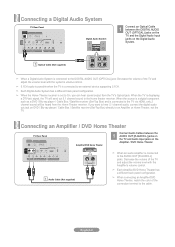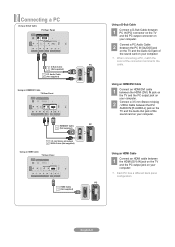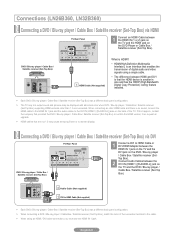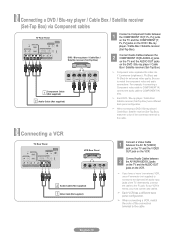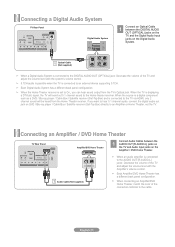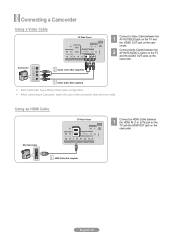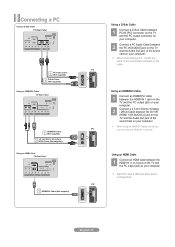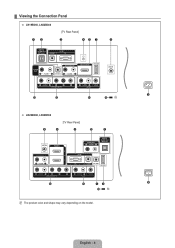Samsung LN32B360C5D Support Question
Find answers below for this question about Samsung LN32B360C5D.Need a Samsung LN32B360C5D manual? We have 7 online manuals for this item!
Question posted by stugeorgeson on February 28th, 2014
T V And Netflix?
I have an android phone can i get netflix to my tv (ln32b360c5d) wirelessly and how. Thanx Stu
Current Answers
Related Samsung LN32B360C5D Manual Pages
Samsung Knowledge Base Results
We have determined that the information below may contain an answer to this question. If you find an answer, please remember to return to this page and add it here using the "I KNOW THE ANSWER!" button above. It's that easy to earn points!-
General Support
... jack, you can use any HDMI in Windows. DVI input jack, or, for its back panel. If your Samsung TV has an HDMI only jack, you will not be grayed out on the other , connect the..., and Vista. You cannot use the default drivers provided in jack on your TV to the HDMI In 1 jack. Control Panel. They are also compatible with your Mac, HDMI and HDMI/DVI Jacks 2008 Models... -
General Support
...HKT 450 for 3 seconds to the User Guide of the mobile phone for a long time or the internal battery has run completely flat, it will be heard and the LED lights up the speaker volume... stop the music automatically. The A2DP function allows the mobile phone to stream music wirelessly to Play or Pause the music from the mobile phone by pressing the MFB (multi-function-button) on the Travel... -
General Support
...flat, per minute, rates. International dialing feature (I-Dial) is required on your account before you can also be used in certain countries in over 140 countries, calls are applied towards your phone...Do I Make / Receive International Calls With My Verizon Wireless Phone? Note: Your phone can travel to other countries and utilize local GSM AND CDMA networks while abroad,...
Similar Questions
Samsung Ln32b360c5d Remote Problem
The SamsungLN32B360C5D TV stopped responding to the remote controller that came with the unit OR to ...
The SamsungLN32B360C5D TV stopped responding to the remote controller that came with the unit OR to ...
(Posted by rfkosarsr 11 years ago)
Samsung Ln32b360c5d Problem
Hi, this morning my tv controlller was not opening the tv so i told myself that the batteries were d...
Hi, this morning my tv controlller was not opening the tv so i told myself that the batteries were d...
(Posted by pyrichard 11 years ago)
Samsung Flat Panel Turns Off And On Randomly
(Posted by woody7 11 years ago)
I Have The Samsung Ln32c540f2d Flat Screen Television. What Is The Vesa System
What is the vesa system that the Samsung LN32C540F2D uses? I want to buy a wall mount for it.
What is the vesa system that the Samsung LN32C540F2D uses? I want to buy a wall mount for it.
(Posted by sendme2cali 12 years ago)