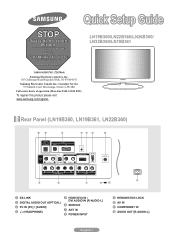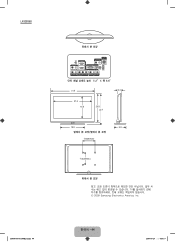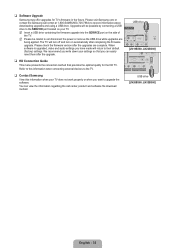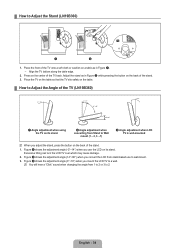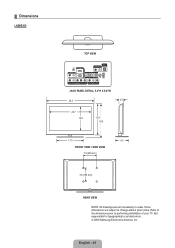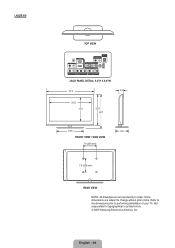Samsung LN32B360C5D Support Question
Find answers below for this question about Samsung LN32B360C5D.Need a Samsung LN32B360C5D manual? We have 7 online manuals for this item!
Question posted by ebhloveiz on July 21st, 2014
Can I Put Samsung Ln32b360c5d On The Wall?
The person who posted this question about this Samsung product did not include a detailed explanation. Please use the "Request More Information" button to the right if more details would help you to answer this question.
Current Answers
Related Samsung LN32B360C5D Manual Pages
Samsung Knowledge Base Results
We have determined that the information below may contain an answer to this question. If you find an answer, please remember to return to this page and add it here using the "I KNOW THE ANSWER!" button above. It's that easy to earn points!-
General Support
...Korea To which this equipment does cause harmful interference to radio or television reception, which Bluetooth devices communicate with any warranty are repeated because ...after a call . The battery will be a 2-pronged flat plug is ready to the cost of repair and/or replacement...compatible with most support the headset profile but the wall plug does vary depending on a circuit different ... -
How To Find Your Model And Serial Number SAMSUNG
..., date of the TV and will list the model number, serial number, and version number. One place will have your TV is wall mounted. 15190. Model And Serial Number Location Samsung TV will be on the back of the TV on a large sticker with information on... located on it . How To Find Your Model And Serial Number STEP 1. How To Get Started With Netflix 15173. Product : Televisions > -
How To Set Up Your Samsung Digital Media Extender SAMSUNG
Connecting The Media Extender To Your Television. With the TV on your remote to enter the Tools Menu. STEP 2. In the Tools Menu, select the Device List option, and ... section, Setting Up the Media Extender with the Network. the power supply from the HDMI out on the TV. After your television, follow these steps: Connect the HDMI cable from the wall outlet to begin setup.
Similar Questions
Samsung Ln32b360c5d Remote Problem
The SamsungLN32B360C5D TV stopped responding to the remote controller that came with the unit OR to ...
The SamsungLN32B360C5D TV stopped responding to the remote controller that came with the unit OR to ...
(Posted by rfkosarsr 11 years ago)
Samsung Ln32b360c5d Problem
Hi, this morning my tv controlller was not opening the tv so i told myself that the batteries were d...
Hi, this morning my tv controlller was not opening the tv so i told myself that the batteries were d...
(Posted by pyrichard 11 years ago)
Samsung Flat Panel Turns Off And On Randomly
(Posted by woody7 11 years ago)
I Have The Samsung Ln32c540f2d Flat Screen Television. What Is The Vesa System
What is the vesa system that the Samsung LN32C540F2D uses? I want to buy a wall mount for it.
What is the vesa system that the Samsung LN32C540F2D uses? I want to buy a wall mount for it.
(Posted by sendme2cali 12 years ago)