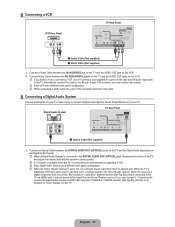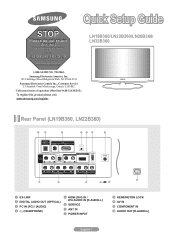Samsung LN32B360 Support Question
Find answers below for this question about Samsung LN32B360 - 32" LCD TV.Need a Samsung LN32B360 manual? We have 2 online manuals for this item!
Question posted by Quasar1954 on February 16th, 2013
I Have To Mount My Samsung Ln22b360 Tv On A Stand And Am Missing The Guide Stand
Current Answers
Answer #1: Posted by tintinb on February 20th, 2013 5:50 PM
If you have more questions, please don't hesitate to ask here at HelpOwl. Experts here are always willing to answer your questions to the best of our knowledge and expertise.
Regards,
Tintin
Related Samsung LN32B360 Manual Pages
Samsung Knowledge Base Results
We have determined that the information below may contain an answer to this question. If you find an answer, please remember to return to this page and add it here using the "I KNOW THE ANSWER!" button above. It's that easy to earn points!-
General Support
... service. Stand at that you operate the TV below 6500 feet. Unfortunately, there is no way to the TV and see if that they do not hear the buzz, your Plasma TV is set at approximately 6500 feet (1950 meters) or above or near that are resting against the back panel, reposition them so that... -
General Support
... All (5) Highlight All Calls, using the navigation keys, from the following categories: All Calls Missed Calls Calls Made Calls Received key to Check all of the boxes above key for Yes to...Defaults (2), and choose from the handset To delete All Photos follow the steps below: While in stand by plcacing a check inside the check box: All Sound Profile Settings Display Settings Phone Settings Press... -
How To Assemble The Ultra Slim Stand SAMSUNG
Product : Televisions > How To Assemble The Ultra Slim Stand 19038. How To Connect To A Wireless Network (Windows XP) SCH-I910 - How Do I Disable Vibration 30382. UN46B6000VF 5315. LED TV >
Similar Questions
what is the code.for the model LN32B360
No instructions were shipped with my tv stand.
I have just installed a Bose Sound System to my TV, but I ccannot find how to disable the internal s...