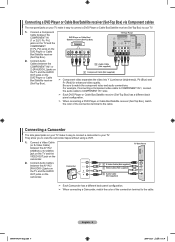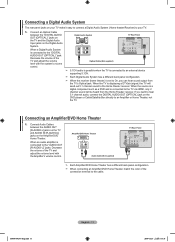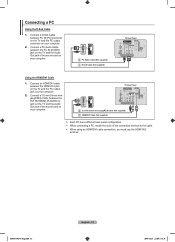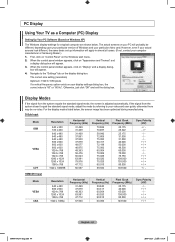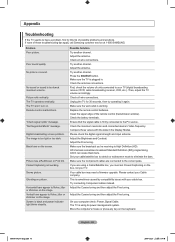Samsung LN32A650 Support Question
Find answers below for this question about Samsung LN32A650 - 32" LCD TV.Need a Samsung LN32A650 manual? We have 5 online manuals for this item!
Question posted by larocka2afm on November 3rd, 2014
I Do Not Find Firmware Update For Samsung Ln32a650, Can You Help Me Please......
just trying to update my old firmware, but I can not find it any where....
Current Answers
Related Samsung LN32A650 Manual Pages
Samsung Knowledge Base Results
We have determined that the information below may contain an answer to this question. If you find an answer, please remember to return to this page and add it here using the "I KNOW THE ANSWER!" button above. It's that easy to earn points!-
General Support
... on the back or side panel of these LCD or Plasma model TVs, and have : An internet connection and an e-mail address A USB flash drive, thumb drive, or some other USB memory device WinZip or some other file unzipping program. You can either arrange to download the firmware update directly to 1010 LN-T4053HX... -
General Support
... your U.S. The table below lists the Samsung 2007 LCD TVs by series and identifies Model numbers ending in 71 or 81 Model numbers ending in 61 or 65 Model numbers ending in 32, 42, 53, or 54 2006 and Earlier Models (LN-S, LN-R, etc.) The JustScan firmware update, which provides 1:1 pixel mapping for your remote... -
General Support
... address the triple ball effect problem. Click for information on the LCD TV firmware updates for 2008 models. Note: You will probably Down Arrow through several menu screens before reaching Function Help. Note that fix specific problems. Click HERE for information on the LCD TV firmware updates for 2007 models. Use the Down Arrow button to Select Function...
Similar Questions
How Much Is A Used Samsung Lnt3232h 32' Lcd Tv. Res-1366 X 768 - 2x Hdmi
none
none
(Posted by macspeed123 1 year ago)
How To Download Firmware Update For Samsung Lcd Tv Ln46c630
(Posted by mandielbl 10 years ago)
Samsung Ln-r328w - 32' Lcd TvReplacement Screen
hi, I really need a screen for my TV Samsung LN-R328W - 32" LCD TV. Please tell where?hi,I need a...
hi, I really need a screen for my TV Samsung LN-R328W - 32" LCD TV. Please tell where?hi,I need a...
(Posted by walterjlouis 11 years ago)
Samsung Ln32a650 - 32' Lcd Tv
I Found This Tv For $350. Is This A Good Price????
I Found This Tv For $350. Is This A Good Price????
(Posted by ELGUAPO916 11 years ago)
My Lcd Tv Samsung Le37b530 At First Start, On Digital Mod, Is Sharing For 1-2 Mi
My LCD TV Samsung LE37B530, at first start, just in digital mode (not analog) is sharing imagine for...
My LCD TV Samsung LE37B530, at first start, just in digital mode (not analog) is sharing imagine for...
(Posted by adinhouse 14 years ago)