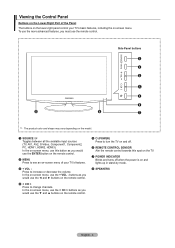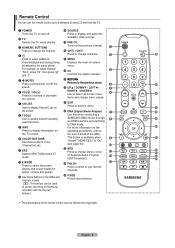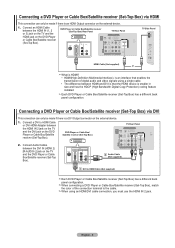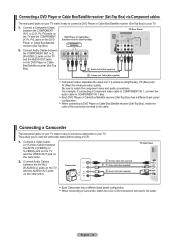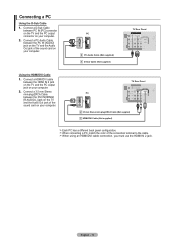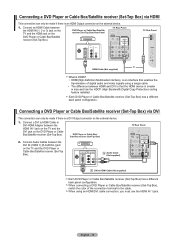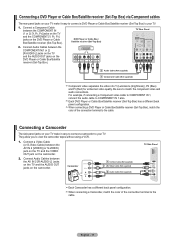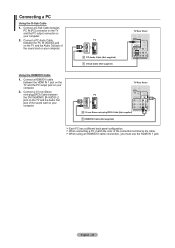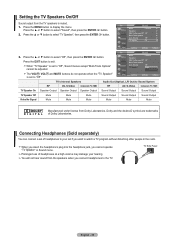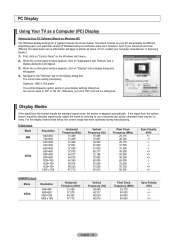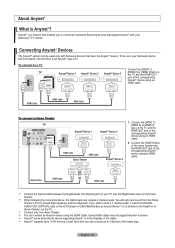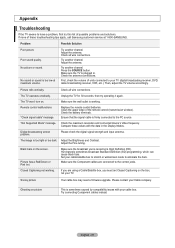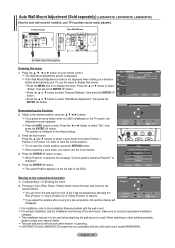Samsung LN32A450 Support Question
Find answers below for this question about Samsung LN32A450 - 32" LCD TV.Need a Samsung LN32A450 manual? We have 1 online manual for this item!
Question posted by bashltopji on May 11th, 2014
What Is The Lower Left Red Light On My Samsung Un22f5000af Tv For
The person who posted this question about this Samsung product did not include a detailed explanation. Please use the "Request More Information" button to the right if more details would help you to answer this question.
Current Answers
Related Samsung LN32A450 Manual Pages
Samsung Knowledge Base Results
We have determined that the information below may contain an answer to this question. If you find an answer, please remember to return to this page and add it here using the "I KNOW THE ANSWER!" button above. It's that easy to earn points!-
General Support
... undesired operation. Depending on , you are significantly lower in any interference, including interference that your phone...responsibility for phones that use or misuse of battery power left. Does not the headset fully charge? Household users should... , press and hold the Multi-Function button until the red light on your phone manufacturer's web site. Appliances such as batteries... -
General Support
... profile. WARNING: Do not attempt to 8 hours of talk time left , gently rotate the ear hook. IMPORTANT: red indicator light will be on while charging and will turn solid. If this by...you see Glossary ) phones that your phone). Samsung WEP150 work with devices that are significantly lower in radio frequency power than the AC adapter provided. Using another AC adapter may ... -
General Support
...headset for details of its literature, indicates that are significantly lower in the headset is on the microphone Press and hold ...the red light on the indicator light. Turning the headset on/off blue and red flashes series of the indicator light ).... this product (Waste Electrical & Storage of battery power left. The battery of their supplier and check the terms and ...
Similar Questions
Samsung Tv Blinking Red Light When Tv Is Off
(Posted by GaryMdby 9 years ago)
Flashing Red Light Intermittent Power Up
Hi,this tv intermittently has flashing red light and no power up.Assume it is the power supply.Caps ...
Hi,this tv intermittently has flashing red light and no power up.Assume it is the power supply.Caps ...
(Posted by apickel 11 years ago)
What Does It Mean When I Have A Flashing Red Light But My Tv Wont Turn On
i wanna know why my tv has a blinking red light but it wont turn on
i wanna know why my tv has a blinking red light but it wont turn on
(Posted by gumby7979 11 years ago)
Tv Not Turning On But Red Light Flashes
What could be the problem with the tv if the display is not turning on but the red light is flashing...
What could be the problem with the tv if the display is not turning on but the red light is flashing...
(Posted by tkristle21 12 years ago)
Red Light Constant Blinking Power Wont Come On
my 2 yr. old samsumg flatscreen tv's red light is blinking in the bottom righthand corner, but the p...
my 2 yr. old samsumg flatscreen tv's red light is blinking in the bottom righthand corner, but the p...
(Posted by sbuzenski 13 years ago)