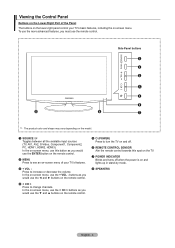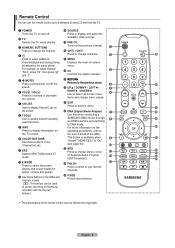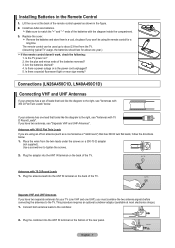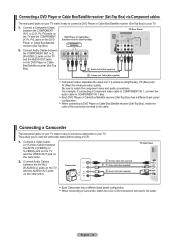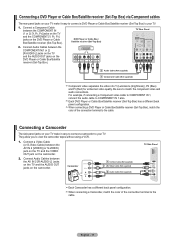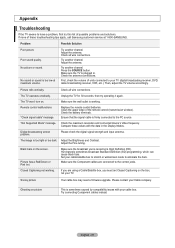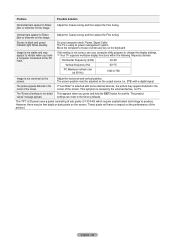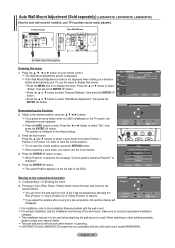Samsung LN32A450 Support Question
Find answers below for this question about Samsung LN32A450 - 32" LCD TV.Need a Samsung LN32A450 manual? We have 1 online manual for this item!
Question posted by stpri on May 19th, 2014
What Does It Mean When You Have A Red Light Blinking On Your Samsung Television
The person who posted this question about this Samsung product did not include a detailed explanation. Please use the "Request More Information" button to the right if more details would help you to answer this question.
Current Answers
Related Samsung LN32A450 Manual Pages
Samsung Knowledge Base Results
We have determined that the information below may contain an answer to this question. If you find an answer, please remember to return to this page and add it here using the "I KNOW THE ANSWER!" button above. It's that easy to earn points!-
General Support
...damage incurred in every 8 seconds. When the battery gets very low, the red indicator light on the headset blinks and then stays on , and you want to operate while charging. Using ...voice activated call , press and hold the Multi-Function button. Depending on or off (see Meaning of the headset's many features. At very high volumes, prolonged listening to mute the ringer ... -
General Support
... WEP180 Bluetooth Headset, For General Bluetooth Information and Iinformation on , and you want . When you will see meaning of the person you receive an incoming call, press and hold the Multi-Function button until the red light on a call , the headset sounds the ring tone and flashes the blue indicator twice. This should... -
General Support
... Accessories Charging The Headset Storage Of The Headset Turning The Headset On/Off Meaning Of The Light Indicator Pairing With Your Bluetooth Phone Wearing The Headset Making A Call Ending...power source for 4 seconds until the red light on your Bluetooth phone and Bluetooth headset. Your headset uses a rechargeable battery. a tone. the indicator light flashes while the power is only 1 ...
Similar Questions
Samsung Tv Red Light Blinking Won't Tur On
(Posted by davidcio 9 years ago)
What Is The Red Light Blinking On My Samsung Focus
(Posted by Denidedew 9 years ago)
Ln32a Samsung Wont Turn On, Red Light Blinking
(Posted by chevnanim 10 years ago)
Red Light Blinking On My Ln46c600f3f
I have tried unpluging my tv waiting and then rep lugging it in and the red light on my tv blinks an...
I have tried unpluging my tv waiting and then rep lugging it in and the red light on my tv blinks an...
(Posted by hallaleisha04 10 years ago)
Red Light Blinking
red light blinks twice space then twice space then twice
red light blinks twice space then twice space then twice
(Posted by rjj1960 11 years ago)