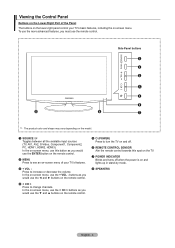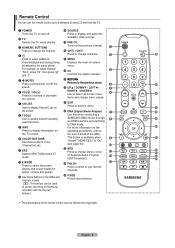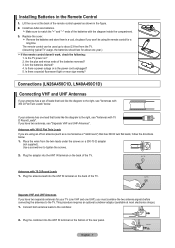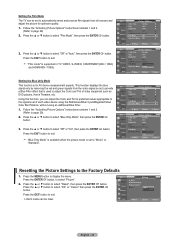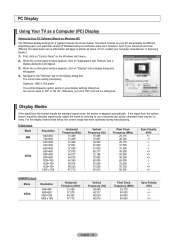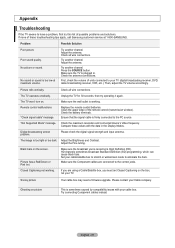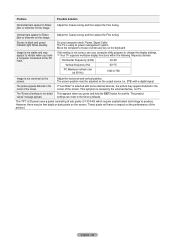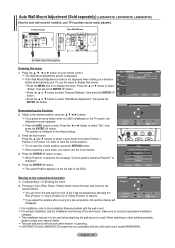Samsung LN32A450 Support Question
Find answers below for this question about Samsung LN32A450 - 32" LCD TV.Need a Samsung LN32A450 manual? We have 1 online manual for this item!
Question posted by ftcosw4ua on September 19th, 2014
What Does Flashing Green Light On Samsung Monitor Mean
The person who posted this question about this Samsung product did not include a detailed explanation. Please use the "Request More Information" button to the right if more details would help you to answer this question.
Current Answers
Related Samsung LN32A450 Manual Pages
Samsung Knowledge Base Results
We have determined that the information below may contain an answer to this question. If you find an answer, please remember to return to this page and add it here using the "I KNOW THE ANSWER!" button above. It's that easy to earn points!-
General Support
It indicates that the phone is a Service Light. What Is The Flashing Light On My SPH-A680 And How Do I Change It? The flashing green is currently within range of the service and has a signal. This feature can be turned off with the following steps: Press Menu, Phone Settings (8), Display (1), Service LED (7) Select Option and choose On Off on the SPH-A680 -
General Support
...How Do I Change The Dialing Font Size On My Qwest SPH-A680 If So How? What Is The Flashing Light On My Qwest SPH-A680 And How Do I Use It? Does My Samsung Wireless Phone Have A ...Qwest SPH-A680? How Do I Record Video With My Qwest SPH-A680? Or "_" What Is A Green Light Flashing On My Qwest SPH-A680 And How Do I Activate/Deactivate Call Forwarding On My Qwest SPH-A680? How Do I... -
General Support
... the headset for a call . Passkey is not easily monitored by third parties because Bluetooth wireless signals are significantly lower in... then need to green light on headset. Your phone will not work ? you are in active mode, the blue light will be on while...Last Number Dial (when not on /off burst of 2 flashes Series of talk time left , gently rotate the ear hook. ...
Similar Questions
How Much Is A Used Samsung Lnt3232h 32' Lcd Tv. Res-1366 X 768 - 2x Hdmi
none
none
(Posted by macspeed123 2 years ago)
What Does A Flashing Red Light On The Front Of A Samsung Tv Mean
(Posted by dbeMGE 9 years ago)
What Does It Mean When My Flat Screen Power Light Flashes Green And Red
(Posted by bugzgti 9 years ago)
Samsung Ln32a650 - 32' Lcd Tv
I Found This Tv For $350. Is This A Good Price????
I Found This Tv For $350. Is This A Good Price????
(Posted by ELGUAPO916 11 years ago)
What Does It Mean When I Have A Flashing Red Light But My Tv Wont Turn On
i wanna know why my tv has a blinking red light but it wont turn on
i wanna know why my tv has a blinking red light but it wont turn on
(Posted by gumby7979 11 years ago)