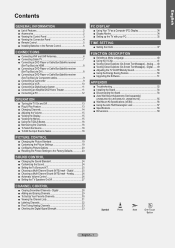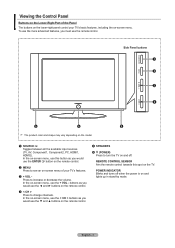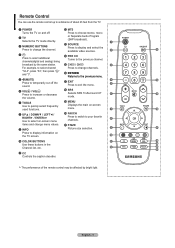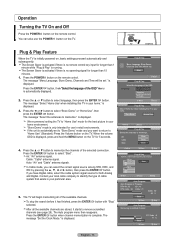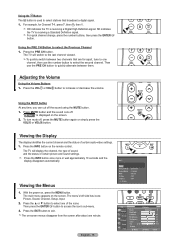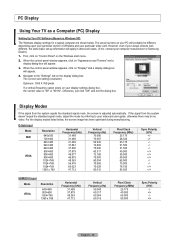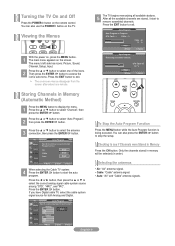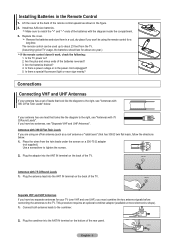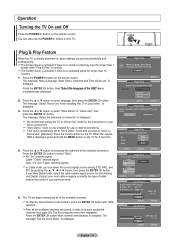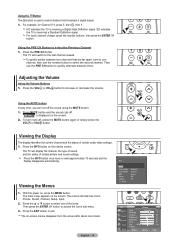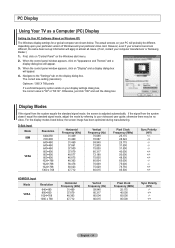Samsung LN32A330J1D Support Question
Find answers below for this question about Samsung LN32A330J1D.Need a Samsung LN32A330J1D manual? We have 7 online manuals for this item!
Question posted by tyaegerj on October 25th, 2015
Why Does My Screen Go White Almost Negative Looking After 5 Minutes
The person who posted this question about this Samsung product did not include a detailed explanation. Please use the "Request More Information" button to the right if more details would help you to answer this question.
Current Answers
Related Samsung LN32A330J1D Manual Pages
Samsung Knowledge Base Results
We have determined that the information below may contain an answer to this question. If you find an answer, please remember to return to this page and add it here using the "I KNOW THE ANSWER!" button above. It's that easy to earn points!-
General Support
... hour. - For example, if user selects All White, 1 hour period & 5 minutes operation time, SAMSUNG plasma monitor automatically operates All White mode every 5 minutes each period. Signal Pattern Process, this Function refreshes plasma's cell and will change without prior notification. All White, this function moves Black & Display Screen Size 127cm (50) Resolution 1365 x 768... -
How To Get Your TV Out Of Shop Mode SAMSUNG
... Turning Off Shop Mode turn off Shop Mode, follow these steps: the Volume button on the side panel of settings appears. You may want to Shop Mode. 2008 models the TV will flash a message box... that says "Store Demo" How To Reset 14614. the Menu button on the screen, your TV for about seven seconds. If Dynamic or Dynamic Mode is in shop mode. SPH-M900 - ... -
General Support
... 4: My Content 5: My Videos 2: Messages 3: Schedule 4: Roam Ringer (Normal/Distinctive) 3: Alerts 1: Minute Beep (On/Off) 2: Service (On/Off) 3: Connect (On/Off) 4: Sig. Menu Tree (Expanded...Night 7: Fish 8: Stones 9: Stars 10: Screen 11: Beans 2: Color Tones 1: None 2: Monochrome 3: Negative 4: Sepia 5: Green 6: Aqua 4: Controls 1: Brightness 2: White Balance 1: Auto 2: Sunny 3: Cloudy 4: Tungsten...
Similar Questions
Screen Goes Negative. Poor And Dark Picture Quality.
my tv picture quality has started to rapidly degrade. Tries to mess with settings to no avail.
my tv picture quality has started to rapidly degrade. Tries to mess with settings to no avail.
(Posted by ascorso 6 years ago)
Pawer On Screen White No Picture.
Hi I turn on the tv the spakers make sound the screen is illuminated (white) but no pictures. Bes...
Hi I turn on the tv the spakers make sound the screen is illuminated (white) but no pictures. Bes...
(Posted by salvatorecozzutoit 11 years ago)
Flickering Double Image On Samsung Ln32a330j1d Tv
Just today my tv started having a double image on the screen. The original image is there and crisp ...
Just today my tv started having a double image on the screen. The original image is there and crisp ...
(Posted by Krees 11 years ago)
Samsung Flat Panel Turns Off And On Randomly
(Posted by woody7 11 years ago)
Hd Antenna
How do I get an HD antenna (RCA 1400R) to work with my Samsung LCD LN 32A330J1D? Samsung says I nee...
How do I get an HD antenna (RCA 1400R) to work with my Samsung LCD LN 32A330J1D? Samsung says I nee...
(Posted by pearsonn82 12 years ago)