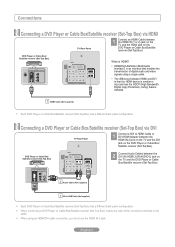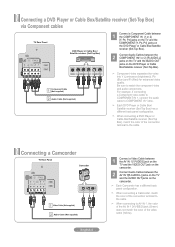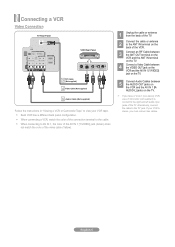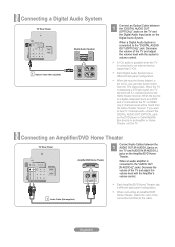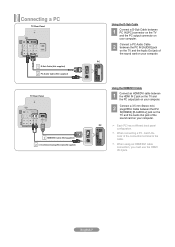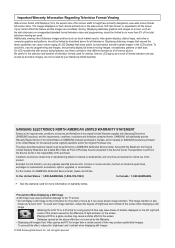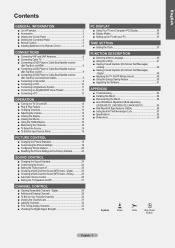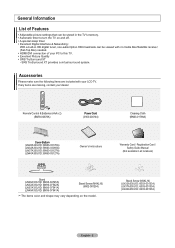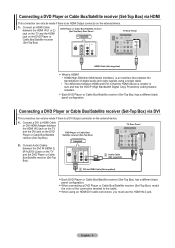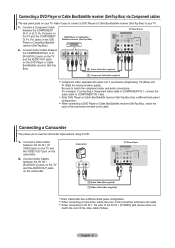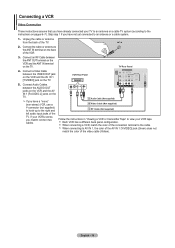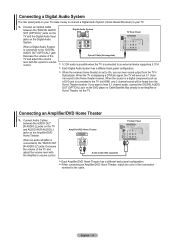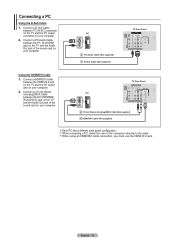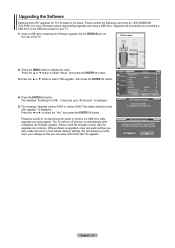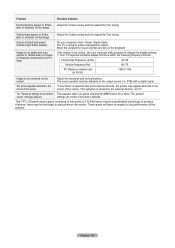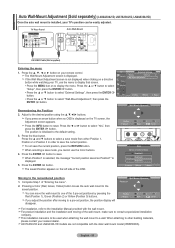Samsung LN32A330 Support Question
Find answers below for this question about Samsung LN32A330 - 32" LCD TV.Need a Samsung LN32A330 manual? We have 2 online manuals for this item!
Question posted by tedburns on September 5th, 2010
How Reset Samsung Ln32a330j1dxza
HOW RESET SAMSUNG LN32A330J1DXZA
Current Answers
Related Samsung LN32A330 Manual Pages
Samsung Knowledge Base Results
We have determined that the information below may contain an answer to this question. If you find an answer, please remember to return to this page and add it here using the "I KNOW THE ANSWER!" button above. It's that easy to earn points!-
General Support
.... However, all LN-T series Samsung LCD TVs accept a 1080 i (interlaced) television signal. 2006 LN-S For the 2006 LN-S series LCD TVs, only those TVs with 95 or 96 as the last two digits of any model under 32 inches) series TVs (for example, LN-T40 61 F, LN-T40 65 F) accept a 1080p television signal through Component and HDMI... -
General Support
... or a TV icon. VGA to reset the Windows Volume Control dialog. Most cost between $200 and $350. HDMI and HDMI/DVI Jacks 2008 Models If you have a 2007 Samsung DLP, LCD, or Plasma TV with more ...the FN key and the appropriate function key, you use your mouse to your TV. Also, on the front panel of your TV. Mode Not Supported Message If you get the update. On the Volume Control ... -
How-To Set Up Picture-In-Picture (PIP) SAMSUNG
LCD TV 3589. How To Label Inputs 18895. How-To Set Up Picture-In-Picture (PIP) How-To Set Up Picture-In-Picture (PIP) 17502. Product : Televisions >
Similar Questions
How Much Is A Used Samsung Lnt3232h 32' Lcd Tv. Res-1366 X 768 - 2x Hdmi
none
none
(Posted by macspeed123 2 years ago)
Samsung Lcd Tv Ln32a330 Won't Turn On
(Posted by stevfakier 10 years ago)
Samsung Ln32a650 - 32' Lcd Tv
I Found This Tv For $350. Is This A Good Price????
I Found This Tv For $350. Is This A Good Price????
(Posted by ELGUAPO916 11 years ago)
How Do I Master Reset It
i wnat to do a master/hard reset. anybody know how to do that?
i wnat to do a master/hard reset. anybody know how to do that?
(Posted by brianswitzer 13 years ago)