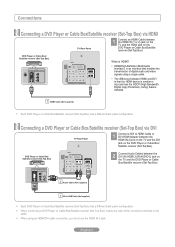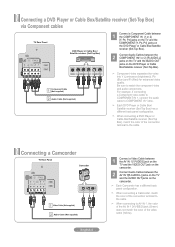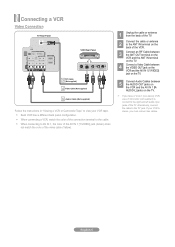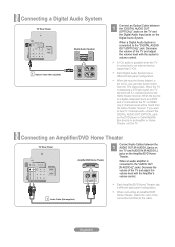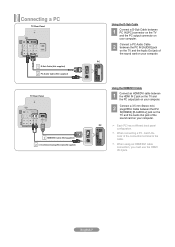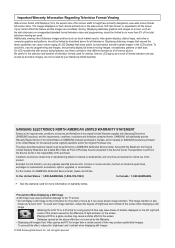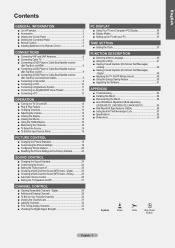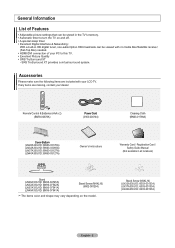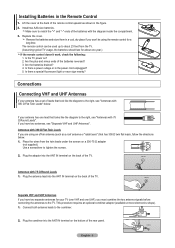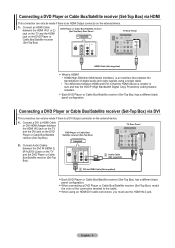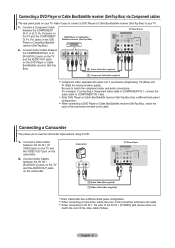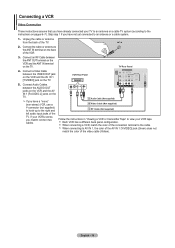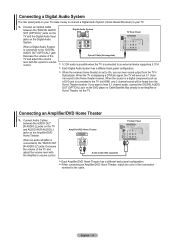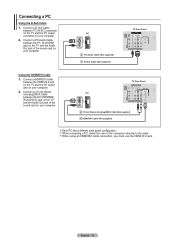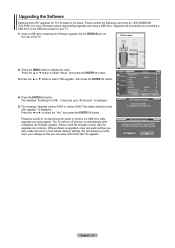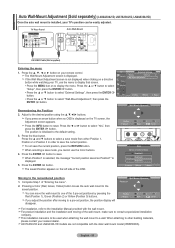Samsung LN32A330 Support Question
Find answers below for this question about Samsung LN32A330 - 32" LCD TV.Need a Samsung LN32A330 manual? We have 2 online manuals for this item!
Question posted by kevshocker on October 26th, 2013
Ln32a330j1d Tv Screws
I misplaced the screws for my stand when I moved. Does anyone know what size screws this takes?
Current Answers
Related Samsung LN32A330 Manual Pages
Samsung Knowledge Base Results
We have determined that the information below may contain an answer to this question. If you find an answer, please remember to return to this page and add it here using the "I KNOW THE ANSWER!" button above. It's that easy to earn points!-
General Support
... for your user's manual, click HERE to 4:3 for standard, analog broadcasts and 16:9 for additional information. Yours may have your TV. To change the size of options, including 16:9 (Wide Screen), 4:3 (Standard), Panorama, Zoom 1, Zoom 2, Widefit, and JustScan (1:1 pixel mapping). Use the Up or Down arrow buttons on top or ... -
Using The Ethernet Port On Your TV. SAMSUNG
Using The Ethernet Port On Your TV. 5317. LED TV > UN46B7000WF 3421. How To Assemble The Ultra Slim Stand Product : Televisions > -
How To Clean Fingerprints And Other Greasy Smudges Off Of Your TV Screen SAMSUNG
... satisfied with this How-To Guide , be able to remove sticky food from your DLP TV screen, follow the directions in the screen's surface trap small food particles. submit Please select answers for all of a... so we can improve the content. In fact, you will not be patient, wipe gently, take additional time, and understand that you probably will probably leave some food residue on the screen.
Similar Questions
Is This A 'smart' Tv? Can I Watch You Tube On It?
(Posted by cloonstra 3 years ago)
Samsung Lcd Tv Ln32a330 Won't Turn On
(Posted by stevfakier 10 years ago)
Flickering Double Image On Samsung Ln32a330j1d Tv
Just today my tv started having a double image on the screen. The original image is there and crisp ...
Just today my tv started having a double image on the screen. The original image is there and crisp ...
(Posted by Krees 11 years ago)