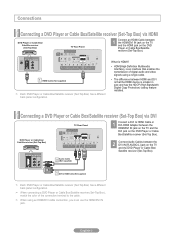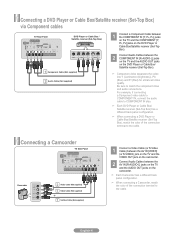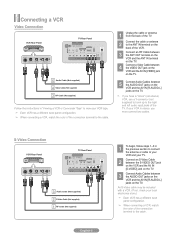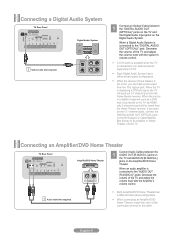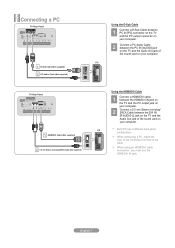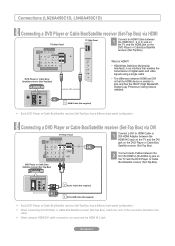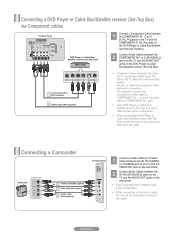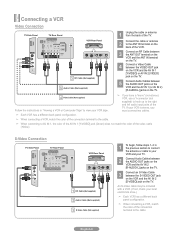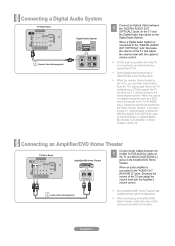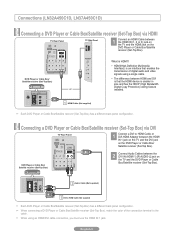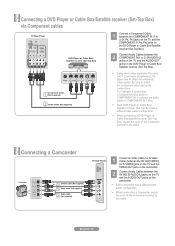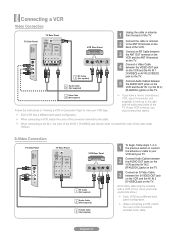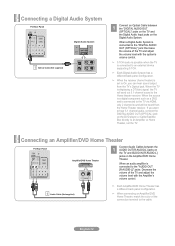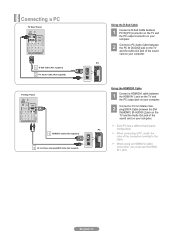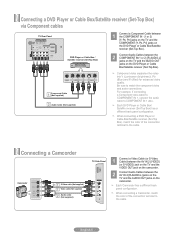Samsung LN26A450 Support Question
Find answers below for this question about Samsung LN26A450 - 26" LCD TV.Need a Samsung LN26A450 manual? We have 4 online manuals for this item!
Question posted by tsma on January 21st, 2014
Tv Has Power But Wont Turn On
The person who posted this question about this Samsung product did not include a detailed explanation. Please use the "Request More Information" button to the right if more details would help you to answer this question.
Current Answers
Related Samsung LN26A450 Manual Pages
Samsung Knowledge Base Results
We have determined that the information below may contain an answer to this question. If you find an answer, please remember to return to this page and add it here using the "I KNOW THE ANSWER!" button above. It's that easy to earn points!-
General Support
...television and make sure it's tuned to the inputs to download the firmware and install it from the power outlet. The unzipped file will return all information thoroughly before downloading and installing any disc inside. appears, use the arrow keys to 30 minutes. Turn the power... Current Firmware Version: Power on the television and make sure it to a compatible TV or display device.... -
General Support
... blinking should stop once the screen lights up and goes on , the TV may be using its power management system. The TV may be using its power management system. Turn the TV off a few minutes after you have connected your LCD TV to a computer and the Power Light blinks continuously and the screen doesn't go on when you try... -
General Support
..., using the navigation keys, then press the Select World Time (11) Set the visiting time zone, using the World Time feature it is power cycled (turned off then turned on again) World Time allows you to view the time of day or night in...
Similar Questions
Re Troubkeshooting; Tv Wont Turn On At Tv Or With Handset
Suddenly wont turn on, only makes a click sound every 5 seconds approximately
Suddenly wont turn on, only makes a click sound every 5 seconds approximately
(Posted by Eve570 3 years ago)
Samsung Tv Wont Turn On After Power Outage
(Posted by metajc 10 years ago)
What Does It Mean When I Have A Flashing Red Light But My Tv Wont Turn On
i wanna know why my tv has a blinking red light but it wont turn on
i wanna know why my tv has a blinking red light but it wont turn on
(Posted by gumby7979 11 years ago)