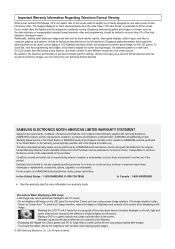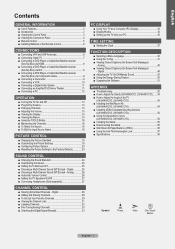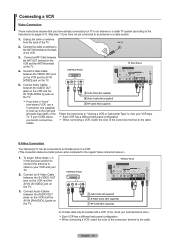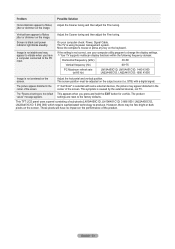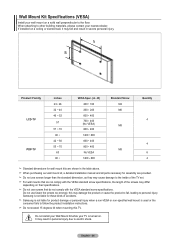Samsung LN22A450 Support Question
Find answers below for this question about Samsung LN22A450 - 22" LCD TV.Need a Samsung LN22A450 manual? We have 1 online manual for this item!
Question posted by hardley on June 6th, 2012
How To Fix Problems Hooking Up To Computer?
The person who posted this question about this Samsung product did not include a detailed explanation. Please use the "Request More Information" button to the right if more details would help you to answer this question.
Current Answers
Answer #1: Posted by TVDan on June 6th, 2012 6:55 PM
the normal issues are the computer output resolution must be one the TV can accept (try 1360 x 768). It can be used as a monitor, but it is a TV, it's not a multisync. see page 36: http://downloadcenter.samsung.com/content/UM/201104/20110426172012234/BN68-01395B-00L02-110426.pdf
TV Dan
Related Samsung LN22A450 Manual Pages
Samsung Knowledge Base Results
We have determined that the information below may contain an answer to this question. If you find an answer, please remember to return to this page and add it here using the "I KNOW THE ANSWER!" button above. It's that easy to earn points!-
General Support
.... See the illustration below the Enter button. Press the Info button on the LCD TV firmware updates for information on your remote, which is usually directly below the Down Arrow button below . Click for 2008 models. Note that fix specific problems. Click HERE for 2008 models. You've selected On when the background... -
General Support
... on your laptop's video card to slide all the volume controls that fixes the problem. On the Volume Control dialog, use (Volume Control, Wave, SW... the following function sequence: TV display on . Using an audio cable with many Samsung monitors and LCD TVs. Press the FN key... the Source button on your remote or on the front panel of your laptop's DVI video output jack. Mode Not... -
General Support
... after you need to get your Samsung LCD TV strictly as a computer monitor, try the following: Check the power cord on . If the suggestion above do not fix your TV continues to access the online service request form. If the power indicator light or timer light on your problem, you turn on or turns off...
Similar Questions
My Tv Doesn't Have Picture Or Sound.
When I turn the TV on, there's an HDML label at top left but no picture or sound.
When I turn the TV on, there's an HDML label at top left but no picture or sound.
(Posted by fdovalina 4 months ago)
Can 22' Samsung Ln22a450 Be Repaired?
TV bought at Best Buy in 2009. Purchased as second TV, so gets little use. Turned on this morning, p...
TV bought at Best Buy in 2009. Purchased as second TV, so gets little use. Turned on this morning, p...
(Posted by andrus110 10 years ago)
I Have A Samsung 40inch Lcd Tv. I Have Sound, But No Picture. What's Wrong?
i have a samsung 40inch lcd tv model number ln40d550k1fxza. my 2 year old son recently sprayed half ...
i have a samsung 40inch lcd tv model number ln40d550k1fxza. my 2 year old son recently sprayed half ...
(Posted by goinamanda 11 years ago)
I Have Samsung Ln40a530p1f 40' Lcd Tv. Last Week It Started Turning On And Off
I have Samsung LN40A530P1F 40 LCD TV. Last week it started turning on and off on its own. Tried unpl...
I have Samsung LN40A530P1F 40 LCD TV. Last week it started turning on and off on its own. Tried unpl...
(Posted by goodney 12 years ago)