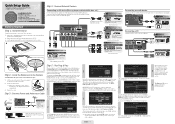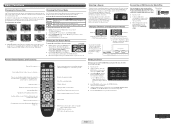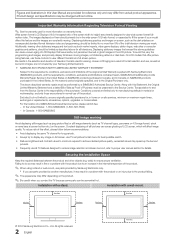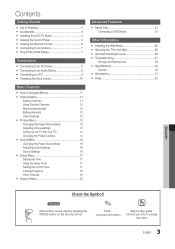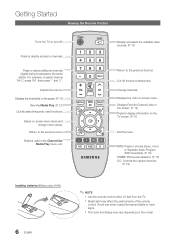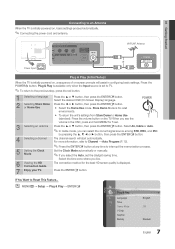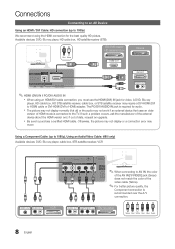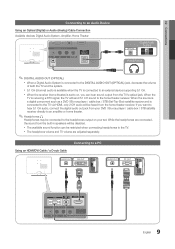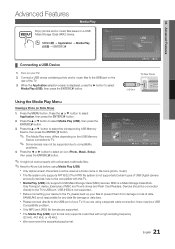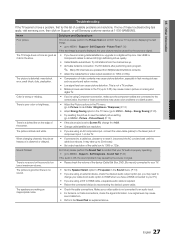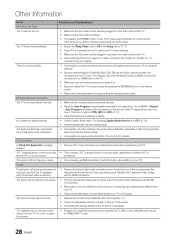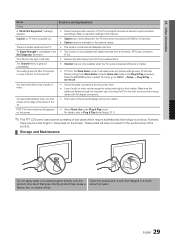Samsung LN19C350D1D Support Question
Find answers below for this question about Samsung LN19C350D1D.Need a Samsung LN19C350D1D manual? We have 5 online manuals for this item!
Question posted by rdcdoc01 on April 10th, 2011
Autoprogramming Problem
For channels 22 and below, I get analog and digital channels together, ie, 6, then 6-5, etc. For those above 22, there is only digital and those are always X-5, requiring 2 steps on the remote. Is there a way to get rid of the lower analog channels and program the remote to go directly to X-5 channels?
Current Answers
Related Samsung LN19C350D1D Manual Pages
Samsung Knowledge Base Results
We have determined that the information below may contain an answer to this question. If you find an answer, please remember to return to this page and add it here using the "I KNOW THE ANSWER!" button above. It's that easy to earn points!-
General Support
...you have one of these LCD or Plasma model TVs, and have the HDMI/audio drop out problem, you have the model number and serial number of your computer or have : An internet connection ...USB memory device WinZip or some other file unzipping program. To get a copy of your TV. Note: Make sure you can either arrange to download the firmware update directly to a cable box, PS3, X-Box, or... -
General Support
... weak signal, first make sure that you have a more serious problem. Up or Down arrow button on your remote to select Channel, and then press Up or Down arrow button on your video sources...7864) any day between 9:00 a.m. To activate the Digital Noise Reduction feature, follow these steps: DLP TV. To activate the LNA feature, follow these steps: On many DLP TVs, the LNA feature ... -
How To Perform A Wireless Printer Installation SAMSUNG
...click Next. default The Printer Driver and Smart Panel options are made launch the Print Driver setup by signal strength. install the Print Driver, follow these steps: the USB cable to the back of ...Print, and then click Next on and displays Ready to install the Print and Scan driver. STEP 2. Install The Print Driver the download completes you have not connected the USB cable from the...
Similar Questions
How Do I Remove The Pedestal Stand From This Television?
I am having difficulty removing the pedestal stand from my Samsung LN40C530F1FXZA
I am having difficulty removing the pedestal stand from my Samsung LN40C530F1FXZA
(Posted by Kathypotter1959 4 years ago)
Samsung Un65c6500vfxza 65' Flat Panel Tv Reviews
(Posted by motox1us 10 years ago)
Digital Channels
does the samsung model LN32A450C1HK have a digital converter in it to recieve over the air digital c...
does the samsung model LN32A450C1HK have a digital converter in it to recieve over the air digital c...
(Posted by jebodie 11 years ago)
Samsung Flat Panel Turns Off And On Randomly
(Posted by woody7 11 years ago)
I Have The Samsung Ln32c540f2d Flat Screen Television. What Is The Vesa System
What is the vesa system that the Samsung LN32C540F2D uses? I want to buy a wall mount for it.
What is the vesa system that the Samsung LN32C540F2D uses? I want to buy a wall mount for it.
(Posted by sendme2cali 12 years ago)