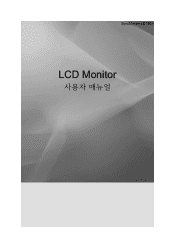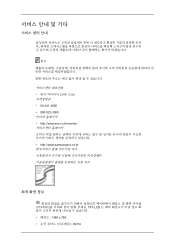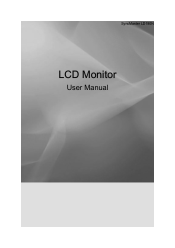Samsung LD190N Support Question
Find answers below for this question about Samsung LD190N - LCD Monitor 1360X768 5MS Analog.Need a Samsung LD190N manual? We have 3 online manuals for this item!
Question posted by ggangmei on October 31st, 2012
Screen Auto Audjustment Keep On Running
Auto Audjustment keep running in spite many attemts
Current Answers
Related Samsung LD190N Manual Pages
Samsung Knowledge Base Results
We have determined that the information below may contain an answer to this question. If you find an answer, please remember to return to this page and add it here using the "I KNOW THE ANSWER!" button above. It's that easy to earn points!-
General Support
...is connected securely and completely to the back of your computer. Running a Self-Test To run a monitor self-test to the power button on the front. If there is ... the monitor. Your monitor is also the Tech Support number. The (1-800-726-7864) is functioning properly. Special Situation LCD monitor displays the post screen when you turn on your monitor and the screen remains ... -
General Support
... frequency separately. The optimum refresh rate for CRT monitors vary by setting a monitor to download your monitor is listed as you have an LCD monitor, and the procedures above do with screen proportions, screen size, blurry graphics, and blurry text can try pressing the Auto Adjust button on the Auto Adjust button, please click here . The Control... -
General Support
..., an LCD monitor should get a new video card. The Resolution of your monitor, you have to accept the change their model number (for general information about the Auto Adjust function, here. For best results, if your monitor to its native resolution, you can change . Click OK on the Monitor tab and again on your screen are still...
Similar Questions
I Have Ld220g Lcd Monitor. After I Moved, I Only Found The Monitor, Power Cable.
Does this monitor comes with any Monitor Driver CD? I though it is USB Plug and play. I cannot find ...
Does this monitor comes with any Monitor Driver CD? I though it is USB Plug and play. I cannot find ...
(Posted by tonyso2000 9 months ago)
Samsung 923nw Lcd Monitor
sir: my LCD monitor turns black after 3seconds . I replaced all capacitors on the circuit board but ...
sir: my LCD monitor turns black after 3seconds . I replaced all capacitors on the circuit board but ...
(Posted by alvintorres1990 8 years ago)
Need Owners Manual And Downloads Samsung Syncmaster E2420 24' Lcd Monitor Please
I purchased a Refurbished Samsung SyncMaster E2420 24" LCD Monitor thru bestbuy.com Marketplace. Aft...
I purchased a Refurbished Samsung SyncMaster E2420 24" LCD Monitor thru bestbuy.com Marketplace. Aft...
(Posted by MzLady 10 years ago)
Request For Samung Lcd Monitor Price In India
What is the list price in India and what is the availability of SAMSUNG LCD Monitor type SMT 3211 i...
What is the list price in India and what is the availability of SAMSUNG LCD Monitor type SMT 3211 i...
(Posted by mohannair 11 years ago)
Samsung Syncmaster E2020 Lcd Monitor Does Not Turn On
The E2020 LCD monitor has worked fine with no signs of deterioration but now does not turn on. It wa...
The E2020 LCD monitor has worked fine with no signs of deterioration but now does not turn on. It wa...
(Posted by normanpilkington 12 years ago)