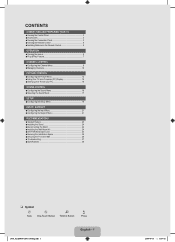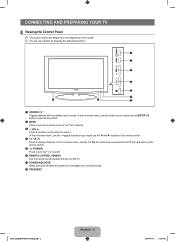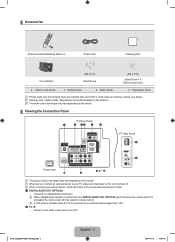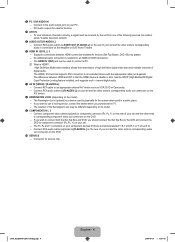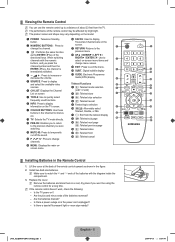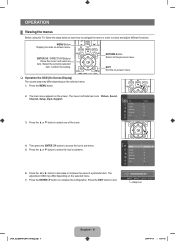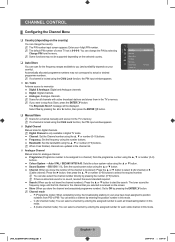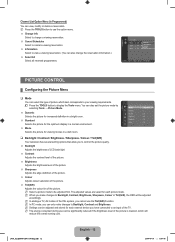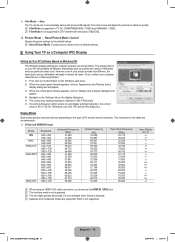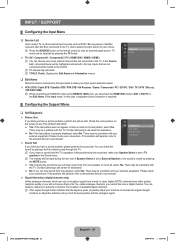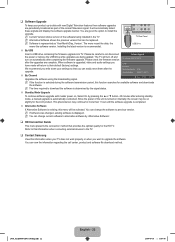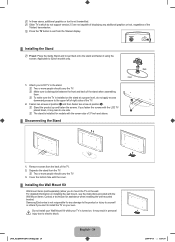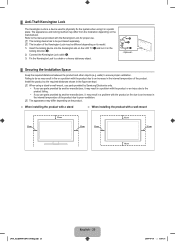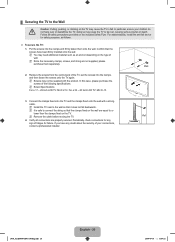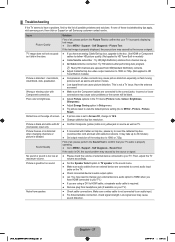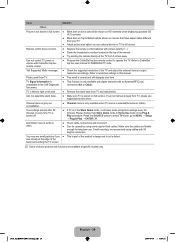Samsung LA32B450 Support Question
Find answers below for this question about Samsung LA32B450 - LCD TV - MULTI SYSTEM.Need a Samsung LA32B450 manual? We have 1 online manual for this item!
Question posted by kathtracey on March 31st, 2015
The Volumn Will Not Stay On Just Keeps Going Back To Zero?????
The person who posted this question about this Samsung product did not include a detailed explanation. Please use the "Request More Information" button to the right if more details would help you to answer this question.
Current Answers
Related Samsung LA32B450 Manual Pages
Samsung Knowledge Base Results
We have determined that the information below may contain an answer to this question. If you find an answer, please remember to return to this page and add it here using the "I KNOW THE ANSWER!" button above. It's that easy to earn points!-
General Support
... I Change The Startup Greeting On My SGH-I607 How Do I Fix This? My SGH-I607 Display Keeps Going Back To The Home Screen, How Do I Configure The Backlight On My SGH-I607 To Stay On Longer? Mean And Why I Allow Cookies On My SGH-I607? How Do I Am Receiving It On... -
General Support
...? How Do I Change The Ringtone Volume On My SGH-I617? Can I Fix This? My SGH-I617 Display Keeps Going Back To The Home Screen, How Do I Assign MP3's As Ringtones On My SGH-I617? Does My SGH-...I617? Can I Send Video From My SGH-I617? How Do I Configure The Backlight On My SGH-I617 To Stay On Longer? How Do I Create Or Delete A Contact On My SGH-I617? How Do I Access Airplane Mode... -
General Support
... SGH-I607 Can I Change The Menu Style On My SGH-I607 My SGH-I607 (BlackJack) Display Keeps Going Back To The Home Screen, How Do I Transfer Pictures From My SGH-i607 (BlackJack) Phone To ...Internet From My SGH-I607 (BlackJack) Phone? Can I Configure The Backlight On My SGH-I607 (BlackJack) To Stay On Longer? How Do I Change The Wallpaper (Screen Saver) On My SGH-I607 Can I Change The ...
Similar Questions
What Is The Price Of This Product....
(Posted by Anonymous-169675 2 years ago)
Please I Need Help I Have Got A Sound But No Picture On My Lcd Tv, What's Goingo
(Posted by eliasgonc 11 years ago)
No Image
i have a samsung LA 32B450C4 LCd Tv which i bought in Mauritius.Since a while i am having a problem ...
i have a samsung LA 32B450C4 LCd Tv which i bought in Mauritius.Since a while i am having a problem ...
(Posted by Sunidha 11 years ago)
Samsung Lcd- Tv Fault- La32b450
Dear Mr. My LCD TV( LA32B450)has following problems please try to help me to rectify the same. 1...
Dear Mr. My LCD TV( LA32B450)has following problems please try to help me to rectify the same. 1...
(Posted by sunilraigamage 13 years ago)
External Speakers
Can i attach external spearkers like creative 2.1 direct to my this lcd tv.
Can i attach external spearkers like creative 2.1 direct to my this lcd tv.
(Posted by amitsngr715 14 years ago)