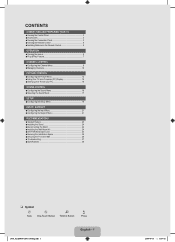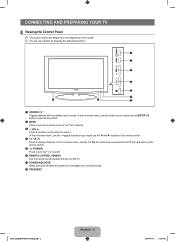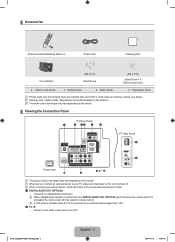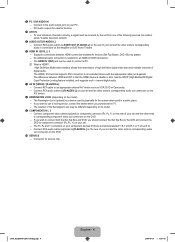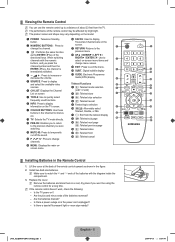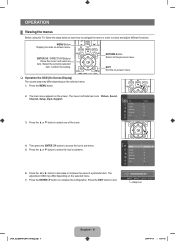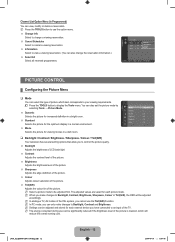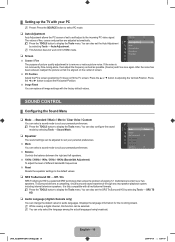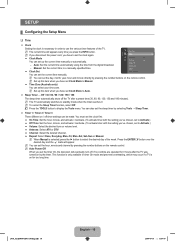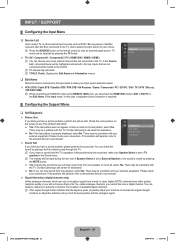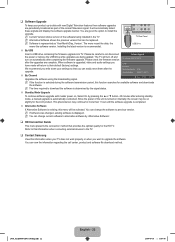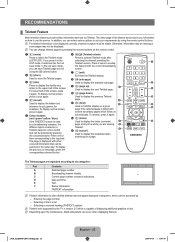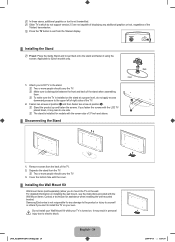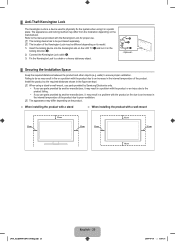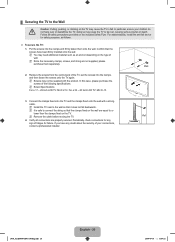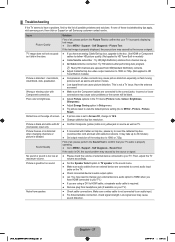Samsung LA32B450 Support Question
Find answers below for this question about Samsung LA32B450 - LCD TV - MULTI SYSTEM.Need a Samsung LA32B450 manual? We have 1 online manual for this item!
Question posted by miapianedin3 on February 28th, 2014
Usb Problem
my usb port cant indicate on my tv when i slot in the usb drive....pls help me out,and due to that i cant updrade my tv
Current Answers
Related Samsung LA32B450 Manual Pages
Samsung Knowledge Base Results
We have determined that the information below may contain an answer to this question. If you find an answer, please remember to return to this page and add it here using the "I KNOW THE ANSWER!" button above. It's that easy to earn points!-
General Support
...). The LCD and Plasma TV models in the tables below with their associated firmware versions can resolve the problem by updating the firmware version on your TV through the USB port on hand when you have one of your computer or have : An internet connection and an e-mail address A USB flash drive, thumb drive, or some other USB memory... -
General Support
...-726-7864). Samsung recommends that corrects this particular problem . Important: If picture flickering occurs with any other connection except HDMI, then this is not an issue with a satellite box. LN-T 42, 53, 54 Series LCD TV HDMI Picture Flickers Intermittently Firmware Update. To have a USB memory drive, Samsung can download the firmware and instructions from... -
How To Update Your Televisions Firmware (Software) Through The USB 2.0 Port SAMSUNG
LN46B750U1F 9875. How To Update Your Televisions Firmware (Software) Through The USB 2.0 Port Product : Televisions > LCD TV >
Similar Questions
What Is The Price Of This Product....
(Posted by Anonymous-169675 2 years ago)
Please I Need Help I Have Got A Sound But No Picture On My Lcd Tv, What's Goingo
(Posted by eliasgonc 11 years ago)
No Image
i have a samsung LA 32B450C4 LCd Tv which i bought in Mauritius.Since a while i am having a problem ...
i have a samsung LA 32B450C4 LCd Tv which i bought in Mauritius.Since a while i am having a problem ...
(Posted by Sunidha 11 years ago)
Samsung Lcd- Tv Fault- La32b450
Dear Mr. My LCD TV( LA32B450)has following problems please try to help me to rectify the same. 1...
Dear Mr. My LCD TV( LA32B450)has following problems please try to help me to rectify the same. 1...
(Posted by sunilraigamage 13 years ago)
External Speakers
Can i attach external spearkers like creative 2.1 direct to my this lcd tv.
Can i attach external spearkers like creative 2.1 direct to my this lcd tv.
(Posted by amitsngr715 14 years ago)