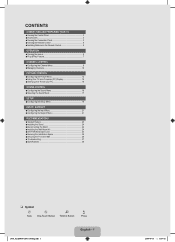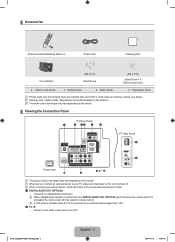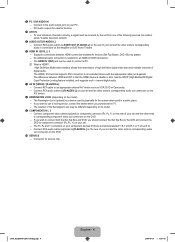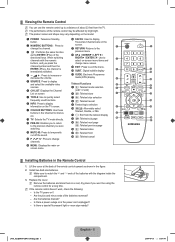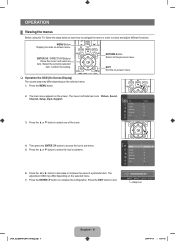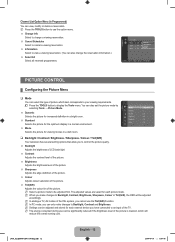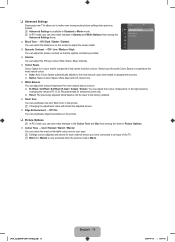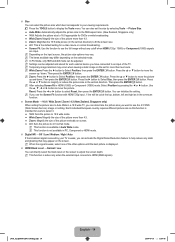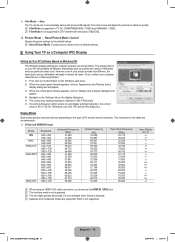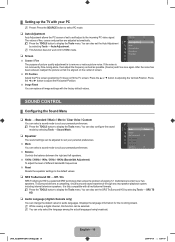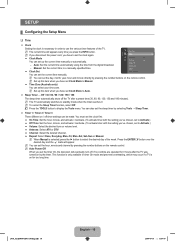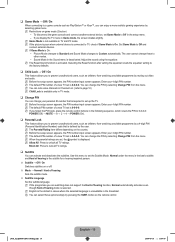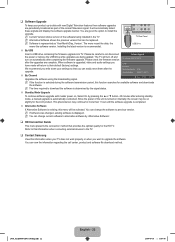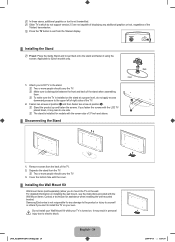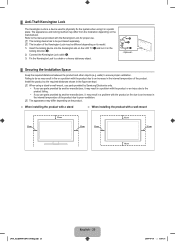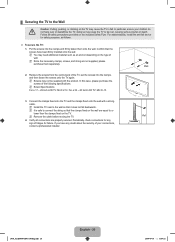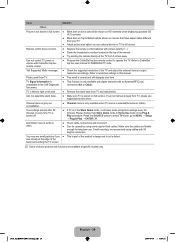Samsung LA32B450 Support Question
Find answers below for this question about Samsung LA32B450 - LCD TV - MULTI SYSTEM.Need a Samsung LA32B450 manual? We have 1 online manual for this item!
Question posted by dcmac90 on February 22nd, 2013
Upside Down Picture
hi my dos stood on my remote and now the picture is upside down can anyone tell me how to correct this ?
Current Answers
Related Samsung LA32B450 Manual Pages
Samsung Knowledge Base Results
We have determined that the information below may contain an answer to this question. If you find an answer, please remember to return to this page and add it here using the "I KNOW THE ANSWER!" button above. It's that easy to earn points!-
General Support
... for extended periods of time, and you should set up your monitor so that contains no or few moving elements) or a picture with static elements (black bars, black borders, your LCD TV for more than two hours at a time. In general, you have black borders on the top and bottom, or on your... -
How To Set Your TV To The Proper RF Output Channel (2006 and 2007 Models) SAMSUNG
..., simply enter the 2 digit number of questions ok Turn on the Samsung remote. If no, please tell us why so we can improve the content. Content Feedback Q1. very dissatisfied very satisfied Q2. LCD TV 33648. For example, if your cable or satellite box and use the remote that came with this content? Product : Televisions > -
How-To Set Up Picture-In-Picture (PIP) SAMSUNG
Using Anynet+ 15174. How-To Set Up Picture-In-Picture (PIP) 2253. LCD TV > How To Use Film Mode Product : Televisions > LN-T4081F 18895.
Similar Questions
What Is The Price Of This Product....
(Posted by Anonymous-169675 2 years ago)
Please I Need Help I Have Got A Sound But No Picture On My Lcd Tv, What's Goingo
(Posted by eliasgonc 11 years ago)
No Image
i have a samsung LA 32B450C4 LCd Tv which i bought in Mauritius.Since a while i am having a problem ...
i have a samsung LA 32B450C4 LCd Tv which i bought in Mauritius.Since a while i am having a problem ...
(Posted by Sunidha 11 years ago)
Samsung Lcd- Tv Fault- La32b450
Dear Mr. My LCD TV( LA32B450)has following problems please try to help me to rectify the same. 1...
Dear Mr. My LCD TV( LA32B450)has following problems please try to help me to rectify the same. 1...
(Posted by sunilraigamage 12 years ago)
External Speakers
Can i attach external spearkers like creative 2.1 direct to my this lcd tv.
Can i attach external spearkers like creative 2.1 direct to my this lcd tv.
(Posted by amitsngr715 14 years ago)