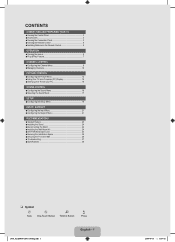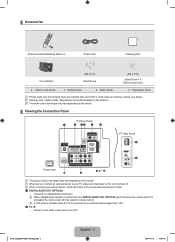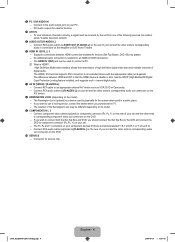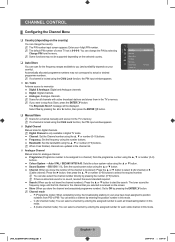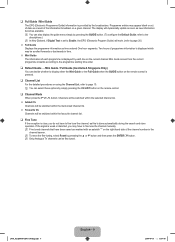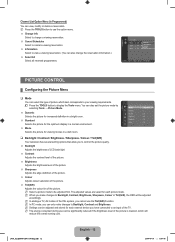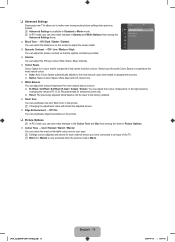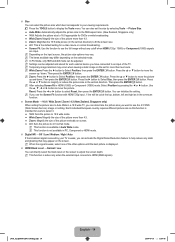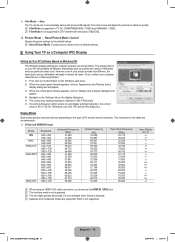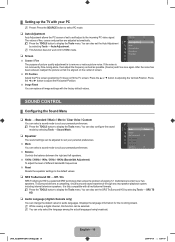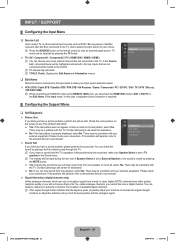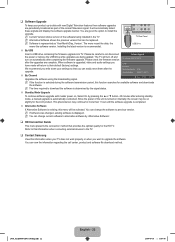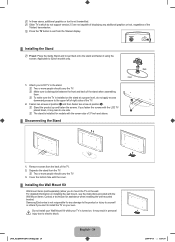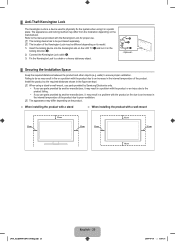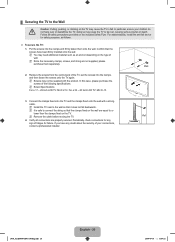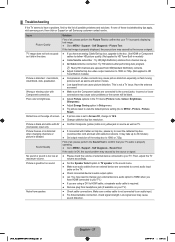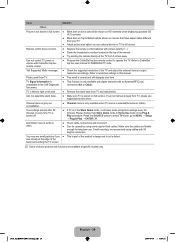Samsung LA32B450 Support Question
Find answers below for this question about Samsung LA32B450 - LCD TV - MULTI SYSTEM.Need a Samsung LA32B450 manual? We have 1 online manual for this item!
Question posted by happyshazza on February 11th, 2013
How Do I Tune My Samsung Tv Into My Panasonic Dvd Recorder
The person who posted this question about this Samsung product did not include a detailed explanation. Please use the "Request More Information" button to the right if more details would help you to answer this question.
Current Answers
Related Samsung LA32B450 Manual Pages
Samsung Knowledge Base Results
We have determined that the information below may contain an answer to this question. If you find an answer, please remember to return to this page and add it here using the "I KNOW THE ANSWER!" button above. It's that easy to earn points!-
How To Use Easy Setup SAMSUNG
... set top box controls are, click here . How To Program The DVD Player's Remote Control To Operate The TV 6. A prompt appears with this content? You can improve the content. Were you to the DVD recorder's source or input, so the DVD recorder displays on the DVD recorder's remote control, and then press [ENTER]. If no, please tell us... -
Using Anynet+ With A Home Theater SAMSUNG
How To Record From A Cable Or Satellite DVR To Your DVD Recorder. 19601. Using Anynet+ With A Home Theater 699. How To Attach An External Device To The Q1 Ultra Mobile PC DLP TV 2320. Product : Televisions > -
Using Anynet+ With A Home Theater SAMSUNG
Product : Televisions > How To Attach An External Device To The Q1 Ultra Mobile PC Using Anynet+ With A Home Theater 699. How To Record From A Cable Or Satellite DVR To Your DVD Recorder. 19601. DLP TV 2320.
Similar Questions
How Do I Fix The Color On My Samsung Tv It's A Ln40a500t1fxza Modle
how do I fix the color on my TV modle# Ln40a500t1xza
how do I fix the color on my TV modle# Ln40a500t1xza
(Posted by Rindy 7 years ago)
My Samsung 55' Smart Tv Un55d6003sfxza Freezed And Not Working At All.
Smart Tv Un55d6003sfxza Freezed And Not Working At All.still Power On My Plug In The Switch.....
Smart Tv Un55d6003sfxza Freezed And Not Working At All.still Power On My Plug In The Switch.....
(Posted by Akalsahai79 8 years ago)
Connecting Cable To Tv
How do I connect the cable to the tv. It might sound a bit strange however I took the cable out of t...
How do I connect the cable to the tv. It might sound a bit strange however I took the cable out of t...
(Posted by johall 8 years ago)
Please I Need Help I Have Got A Sound But No Picture On My Lcd Tv, What's Goingo
(Posted by eliasgonc 11 years ago)
Samsung Lcd- Tv Fault- La32b450
Dear Mr. My LCD TV( LA32B450)has following problems please try to help me to rectify the same. 1...
Dear Mr. My LCD TV( LA32B450)has following problems please try to help me to rectify the same. 1...
(Posted by sunilraigamage 13 years ago)