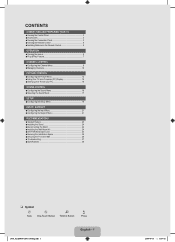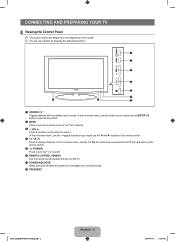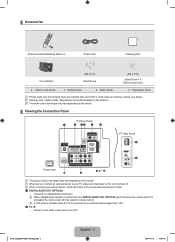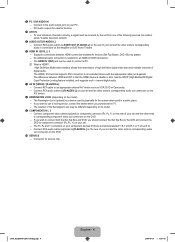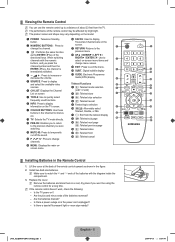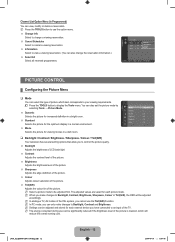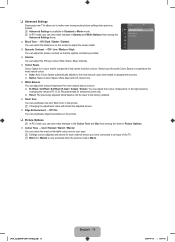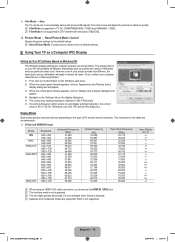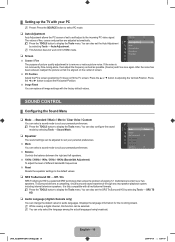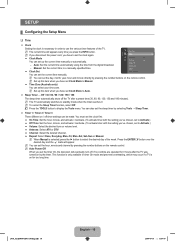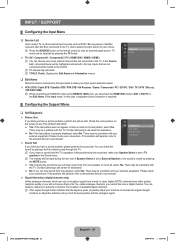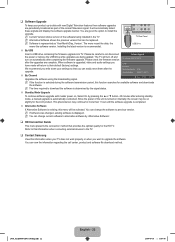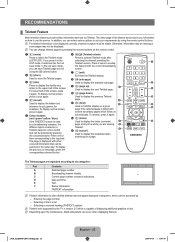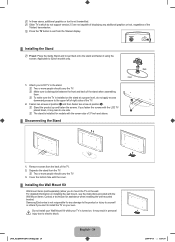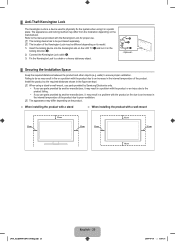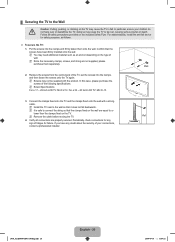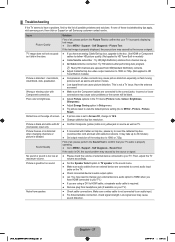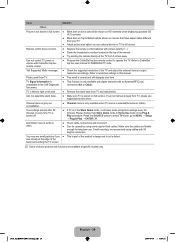Samsung LA32B450 Support Question
Find answers below for this question about Samsung LA32B450 - LCD TV - MULTI SYSTEM.Need a Samsung LA32B450 manual? We have 1 online manual for this item!
Question posted by alvickers on December 10th, 2012
Samsung Le32b450
MY LCD HAS green tint and keeps switching automatically to dynamic mode which is too dark to view.
Any ideas please?
Thanks, Alan
Current Answers
Related Samsung LA32B450 Manual Pages
Samsung Knowledge Base Results
We have determined that the information below may contain an answer to this question. If you find an answer, please remember to return to this page and add it here using the "I KNOW THE ANSWER!" button above. It's that easy to earn points!-
General Support
... monitor to one of the monitor. Note: If your multi-purpose monitor has Component Video inputs, you may also be able to view high definition (HD) TV programs. If your set top box or tuner. For... using a DVI cable or an HDMI output jack with Red & HDTV Ready Multi-Purpose Monitors The following discontinued Samsung LCD monitors are HDTV ready and can be able to a set -top-box, and ... -
General Support
...You need to the appropriate auxiliary input for Blu-ray viewing. Connect the USB flash drive to your desktop. [... control, select the number for your television. Important: If the file you've extracted is ...Remove Hardware".) Turn the player on the green arrow in the player. Safely disconnect the...not available for the following the instructions below. TV needs to be tuned to be powered on ... -
How To Get Your TV Out Of Shop Mode SAMSUNG
A list of your remote control. if the TV is displayed on the side panel of your TV for all of questions ok Press the Menu button on the screen. If no longer in shop mode. The volume bar is in Shop Mode. If Dynamic or Dynamic Mode is no , please tell us why so we can improve the...
Similar Questions
Samsung Lcd Model La32b450c4
How much is the price for the brand new Samsung LCD Model la32b450c4?
How much is the price for the brand new Samsung LCD Model la32b450c4?
(Posted by nelestropia1143 1 year ago)
Remote Codes For Syncmaster Lcd Monitor/tv.
I am trying to program a comcast/xfinity remote. Please provide remote codes.
I am trying to program a comcast/xfinity remote. Please provide remote codes.
(Posted by rgough 6 years ago)
Samsung Lcd La32b450c4 Sound Without Picture And If I Remove Socket Everything R
(Posted by marinestar79 11 years ago)
Please I Need Help I Have Got A Sound But No Picture On My Lcd Tv, What's Goingo
(Posted by eliasgonc 11 years ago)
Samsung Lcd- Tv Fault- La32b450
Dear Mr. My LCD TV( LA32B450)has following problems please try to help me to rectify the same. 1...
Dear Mr. My LCD TV( LA32B450)has following problems please try to help me to rectify the same. 1...
(Posted by sunilraigamage 12 years ago)