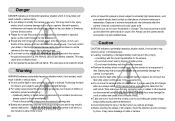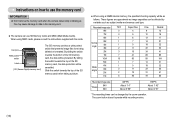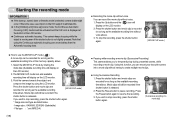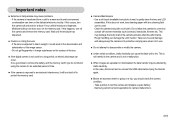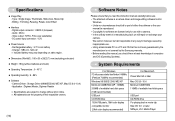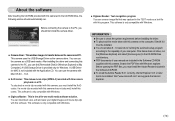Samsung L80 Support Question
Find answers below for this question about Samsung L80.Need a Samsung L80 manual? We have 1 online manual for this item!
Question posted by bikeyloo on August 25th, 2013
Noise Reduction
when i use my camera to record live events the sound playback is heavily distorted, how do i get clearer sound when recording
Current Answers
Related Samsung L80 Manual Pages
Samsung Knowledge Base Results
We have determined that the information below may contain an answer to this question. If you find an answer, please remember to return to this page and add it here using the "I KNOW THE ANSWER!" button above. It's that easy to earn points!-
General Support
...1080i/1080p) 1080p/24fps and 1080p/60fps Dolby Digital, Dolby TrueHD, dts-HD VC-1, H.264, HD JPEG, decoding Plus, Dolby® Dolby® Digital Plus and Dolby® Player Samsung's BD-...CD playback HDMI-CEC function allows all compatible products in the system to your media environment, providing the features you set sharpness and noise reduction to your liking. Advanced Blu-ray playback ... -
General Support
...further adjusted - For superb sound, Dolby® With HQV and Full HD+1080p, you next generation audio quality that completes the HD experience. HD video (1920x1080) HDMI digital interface (720p/1080i/1080p...HD video source. Digital Plus and Dolby® Featuring 32-tap adaptive up-scaler, the BD-P2400 offers brilliant Blu-ray image detail. set sharpness and noise reduction to discover and... -
General Support
..., and then press Up or Down arrow button on your problem, you may not work for a section titled Digital Noise Reduction . If you are firmly connected. For additional help, please call .. To view our DLP...Snow Or Ghosts. To reduce the snow and other picture distortions caused by a VCR or DVD player connected to your TV's Digital Noise Reduction (Digital NR or DNR) function.
Similar Questions
I Am Unable To 'power On' My Samsung Pl 90 Digital Camera.
I am unable to 'power on my Samsung PL 90 digital camera. When i press the button for power on, it d...
I am unable to 'power on my Samsung PL 90 digital camera. When i press the button for power on, it d...
(Posted by kayessen 10 years ago)
Lost Connection Software
I think I have inadvertently deleted the files that hold the software to connect my Samsung L80 Came...
I think I have inadvertently deleted the files that hold the software to connect my Samsung L80 Came...
(Posted by michaelsmitten 10 years ago)
I Want To Download Users Manual For Samsung Digital Camera 16mp Hd 5x But I Do
want to download user manual for samsung digital camera 16.0mp HD 5x but i do not know how to get. i...
want to download user manual for samsung digital camera 16.0mp HD 5x but i do not know how to get. i...
(Posted by adamamarianalpha 10 years ago)
Pl120 Booklet Digital Camera
Can I buy a instruction manual for my PL120 digital camera.I dont always have use of computer and fi...
Can I buy a instruction manual for my PL120 digital camera.I dont always have use of computer and fi...
(Posted by shushan 12 years ago)
Samsung Bl 103 Digital Camera Problem
Dear Technician, i am a samsung bl 103 digital camera user from Asian country Nepal. so i recently h...
Dear Technician, i am a samsung bl 103 digital camera user from Asian country Nepal. so i recently h...
(Posted by sahazb 13 years ago)