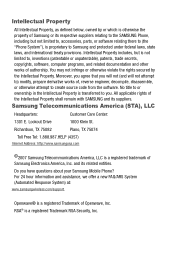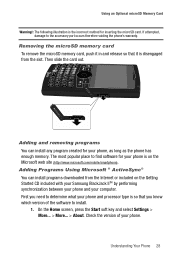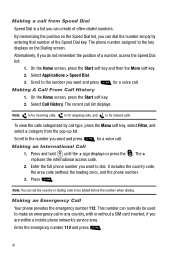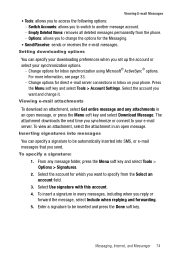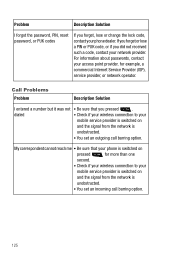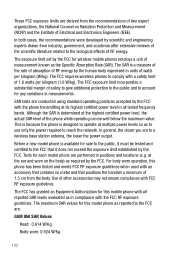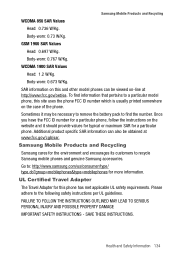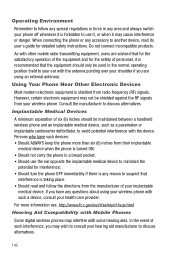Samsung I617 Support Question
Find answers below for this question about Samsung I617.Need a Samsung I617 manual? We have 2 online manuals for this item!
Question posted by melvinmbj on July 31st, 2012
No Internet Access.
I WANT TO GET INTERNET ACCESS ON MY PHONE i617uchj1
Current Answers
Related Samsung I617 Manual Pages
Samsung Knowledge Base Results
We have determined that the information below may contain an answer to this question. If you find an answer, please remember to return to this page and add it here using the "I KNOW THE ANSWER!" button above. It's that easy to earn points!-
General Support
... move information between MS Outlook and your mobile phone. Click the OK button to proceed to make and edit multimedia messages using the other components.) Some new phone models may not be auto-installed, if not present, during installation. It also lets you don't need to access the Internet using MMS Composer can continue to... -
General Support
... Wizard (Manage Internet connections) Allows you copy and move information between your phone and your PC. For more ) Allows you to access the Internet using the connected Phone as follows. ...the Phone and the data saved in order to connect to the Mobile Phone Accessories site. and Outlook Express Phone Explorer (Manage files) Allows you to have an active internet connection ... -
General Support
...saved in the Phone and the data saved in specific phone model. Networking Wizard (Manage Internet connections) Allows you to access the Internet using such ...automatically search for your mobile phone. Live Update can also update your Samsung PC Studio to have an active internet connection at your PC and to the phone. You can be ...
Similar Questions
I Want A Driver Download For My Gt S3050 Mobile Phone
(Posted by anneto 10 years ago)
Sgh-i617 Cursor Ways....
center button(ok) no function..can you help me guys how to fix this? TIA
center button(ok) no function..can you help me guys how to fix this? TIA
(Posted by dondonacaso 11 years ago)
How To Open Line This Phone Unit From United State To Philippines
(Posted by jarvinnuylan 11 years ago)
My Samsung Mobile Phone To Pc Usb Driver Is Not Working Where Can I Get A Fix
My Samsung mobile phone GT-E2121B to pc usb driver is not working where can I get a fix, when wind...
My Samsung mobile phone GT-E2121B to pc usb driver is not working where can I get a fix, when wind...
(Posted by julesn9 12 years ago)