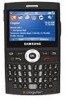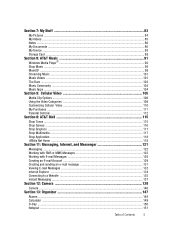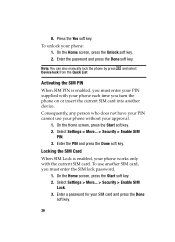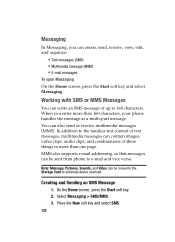Samsung I607 Support Question
Find answers below for this question about Samsung I607 - SGH BlackJack Smartphone.Need a Samsung I607 manual? We have 2 online manuals for this item!
Question posted by patelaksar on December 19th, 2010
How I Et Wm6 I Mean Can U Send Me The Link Which Is Working Nicely
i want to uprade my cell so i want link for wm6 which work
please respond me soon as possible
Current Answers
Related Samsung I607 Manual Pages
Samsung Knowledge Base Results
We have determined that the information below may contain an answer to this question. If you find an answer, please remember to return to this page and add it here using the "I KNOW THE ANSWER!" button above. It's that easy to earn points!-
General Support
... Information and Links information on your phone) Long Press...mobile phones and headsets, without wires or cords over a short distance of 2 tones indicator light will work if the devices have a Bluetooth phone that your phone has Bluetooth capability by a typical mobile phone...mobile phone, headset will go from the headset during charging will be entered on . Press phone's "Send... -
General Support
... A Phone A ...WAP Network, Work, The ...want to e-mail __ Save copies of the appointments and all Send...Send Link...BlackJack II) Menu Tree (Collapsed) SGH-I617 Menu Tree Click here to SIM Multimedia Msg. Shooting / Recording mode 7. Cut Paste New Folder Icons List date Size Type My Device My Documents Java BrainChallenge MySpace Mobile PEOPLE Mobile...1 week, None Respond to Contacts No ... -
General Support
...Phone version H/W version F Error Reporting Enable / Disable Customer Feedback Feedback Reporting: Enable / Disable B Windows Update Get TeleNav Internet Sharing MobiTV Office Mobile Excel Mobile PowerPoint Mobile Word Mobile... Smallest One Column Fit To Screen Desktop Show Pictures Send Link... WAP Network, Work, The Internet, Secure WAP Network Memory Temporary Files:...
Similar Questions
How Can I Use Bluetooth?
how can i use bluetooth? Who i remove ( E ) top of the screen? camera configration ? how many mega...
how can i use bluetooth? Who i remove ( E ) top of the screen? camera configration ? how many mega...
(Posted by gkafeelg 11 years ago)
There Is No Sound Or Very Silent During Conversation, Why?
when i send a voice call or i receive a voice call, no sound coming out. but ring tone is ok
when i send a voice call or i receive a voice call, no sound coming out. but ring tone is ok
(Posted by Adangspr 11 years ago)
How Do I Send Photos From Samsung Sgh-a877 To My Email Address?
I have taken some photos on my Samsung SGH-A877 that I would like to forward to my email address for...
I have taken some photos on my Samsung SGH-A877 that I would like to forward to my email address for...
(Posted by ymissysheila 11 years ago)
My Samsung Mobile Phone To Pc Usb Driver Is Not Working Where Can I Get A Fix
My Samsung mobile phone GT-E2121B to pc usb driver is not working where can I get a fix, when wind...
My Samsung mobile phone GT-E2121B to pc usb driver is not working where can I get a fix, when wind...
(Posted by julesn9 12 years ago)
Sending Receiving Mms Messages.
I can't send or recieve MMS texts. When I try to download MMS texts I keep getting this error: Unabl...
I can't send or recieve MMS texts. When I try to download MMS texts I keep getting this error: Unabl...
(Posted by drock442003 13 years ago)