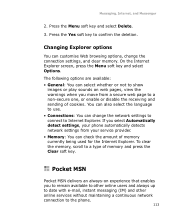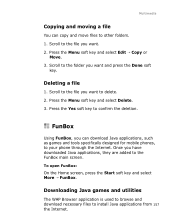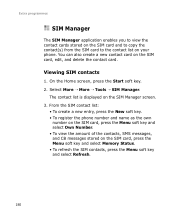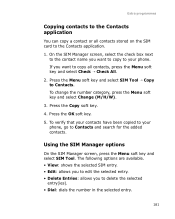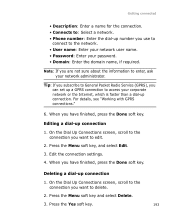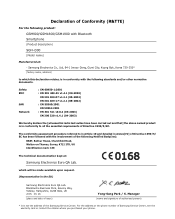Samsung I300 Support Question
Find answers below for this question about Samsung I300 - SPH Smartphone - CDMA.Need a Samsung I300 manual? We have 1 online manual for this item!
Question posted by josephmicheal66 on September 9th, 2013
I Mistakely Delete The Menu On My Samsung When Ever The Phone On It Will Show Fu
The person who posted this question about this Samsung product did not include a detailed explanation. Please use the "Request More Information" button to the right if more details would help you to answer this question.
Current Answers
Answer #1: Posted by TommyKervz on September 9th, 2013 8:29 PM
Greetings - You question was cropped by the phone the question title incomplete. In any case you may need to have your phone's firmware reflashed in at your nearest phone repairs shop.
Related Samsung I300 Manual Pages
Samsung Knowledge Base Results
We have determined that the information below may contain an answer to this question. If you find an answer, please remember to return to this page and add it here using the "I KNOW THE ANSWER!" button above. It's that easy to earn points!-
General Support
...Network/SAR Values Phone Book How Do I Mute / Unmute A Call On My Helio SPH-A513 (Fin)? How Do I Make A 3-Way Call, Or Conference Call On My Phone? How ...SPH-A513 (Fin)? How Do I Create Or Delete Speed Dial Entries On My Helio SPH-A513 (Fin)? View the HELIO SPH-A513 (Fin) Menu Tree Helio SPH-A513 (Fin) Bluetooth Index Top How Do I Delete All Images, Photos or Videos From My Helio SPH... -
General Support
... A Storage Card? How Do I Delete All Of My Personal Information From My SPH-I325 (Ace)? How Do I Change The CDMA/GSM Setting On My SPH-I325 (Ace)? How Do I Delete All Messages On My SPH-I325 (Ace)? How Do I Copy Contacts From My SPH-I325 (Ace) Phone To The SIM Card? Does My SPH-I325 (Ace) Support Self Portrait... -
General Support
For more information regarding the SPH-M800 (Instinct) click here Traffic 4: Share & MovieDemo 9: Get New Games & View - Apps 8: Tap to Action 1: Confirmation 2: Adaptation 3: Mode 4: About 8: Mobile Sync 9: Lock 1: Auto Lock 10: Reset 1: Reset Settings 2: Delete Contents 3: Reset Phone 11: Parental Controls 1: Parental Controls 2: Change Parental Control Code 3:...
Similar Questions
How To Unlock Samsung Sph-m260 Cdma Mobile In India
hi this is rajesh varma from india I have one usa Samsung sph-m260 model mobile in india that mobile...
hi this is rajesh varma from india I have one usa Samsung sph-m260 model mobile in india that mobile...
(Posted by dongarirajesh 8 years ago)
How To Delete The Phone Lock From At&t Samsung Sgh A927
(Posted by Cielaya 10 years ago)
Delete All Phone Contacts
I would like to delete the all my phone contacts at a time its asking passward what i do plz send me...
I would like to delete the all my phone contacts at a time its asking passward what i do plz send me...
(Posted by manjunathlax 11 years ago)