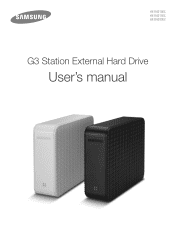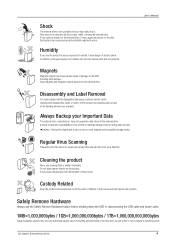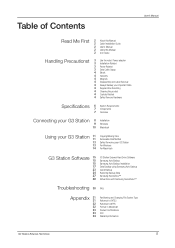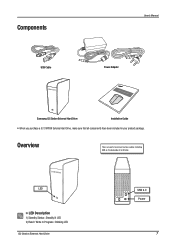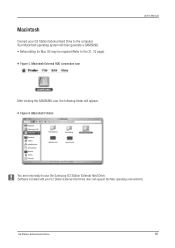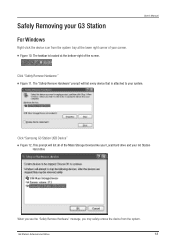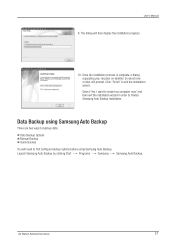Samsung HX-DU020EC Support Question
Find answers below for this question about Samsung HX-DU020EC.Need a Samsung HX-DU020EC manual? We have 11 online manuals for this item!
Question posted by miguelbandb on October 13th, 2011
Samsung Hx-du020ec Keeps Dropping Off (disconnecting)from My Mac 10.6.8
Samsung HX-DU020EC keeps dropping off (disconnecting)from my Mac 10.6.8. To re connect I have to turn power off and on several times to get it to be recognized by my Mac. Can some one please help.
Current Answers
Related Samsung HX-DU020EC Manual Pages
Samsung Knowledge Base Results
We have determined that the information below may contain an answer to this question. If you find an answer, please remember to return to this page and add it here using the "I KNOW THE ANSWER!" button above. It's that easy to earn points!-
General Support
...Connect the memory card reader to pair devices (default pass code is a paid subscription service offered through AT&T. phone to the PC's USB port Copy desired MP3 files from the PC hard drive... drop ... and keep all...DISCONNECT USB CABLE DURING THE FILE TRANSFER Important!: The Bluetooth feature must be disabled before initiating a USB connection with MP3 files activate Bluetooth by turning... -
General Support
... card reader Connect the memory card reader to the PC's USB port Copy desired MP3 files from the PC hard drive Paste the MP3 files into the microSD memory card's Music or Tones folder Remove the microSD from a PC to the microSD memory card, located in the phone. WARNING: DO NOT DISCONNECT USB CABLE... -
General Support
... card and keep all the variations of the display If prompted, Select the PC Studio USB setting The New Samsung PC Studio program will show the connected icon on how to format a microSD memory card, In order to the PC's USB port Copy desired MP3 files from the PC hard drive Paste the...
Similar Questions
Manuel Hx-du015ec
merci dem e signaler ou trouver le manuel du disque dur HX-DU015EC
merci dem e signaler ou trouver le manuel du disque dur HX-DU015EC
(Posted by pierreboschmans 10 years ago)
Faulty Samsung Hx-mu050dc
URGENT !!!!!!! My Samsung HX-MU050DC exterior portable harddrive was bought just 3 months ago from ...
URGENT !!!!!!! My Samsung HX-MU050DC exterior portable harddrive was bought just 3 months ago from ...
(Posted by geoffsparrows 10 years ago)
I Need Driver For Samsung Hx-du010ec For Win7 64bit
Hello, I need driver for Samsung HX-DU010EC for win7 64bit. Can someone help me, give me the link wh...
Hello, I need driver for Samsung HX-DU010EC for win7 64bit. Can someone help me, give me the link wh...
(Posted by gortaniza 11 years ago)
Hx-du010ec Not Working After Deleting All On It.
After clean up/deleting all on the external harddisk, i tryed to put in some pictures and it works o...
After clean up/deleting all on the external harddisk, i tryed to put in some pictures and it works o...
(Posted by franksenper 13 years ago)
Need Driver For Samsung Hm121hc 120gb. My Comop Thinks It S A Internal Hard Driv
my comop thinks it s a internal hard drive and i can not access it and i need to keep all the data t...
my comop thinks it s a internal hard drive and i can not access it and i need to keep all the data t...
(Posted by joeorrow 14 years ago)