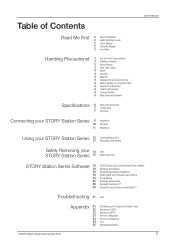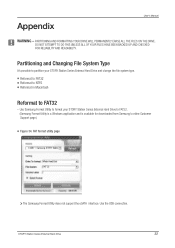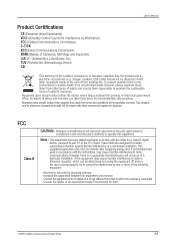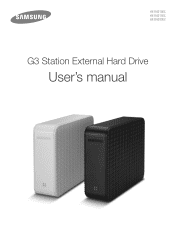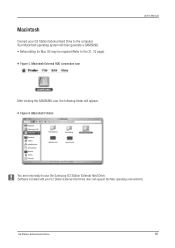Samsung HX-DU010EC Support Question
Find answers below for this question about Samsung HX-DU010EC.Need a Samsung HX-DU010EC manual? We have 14 online manuals for this item!
Question posted by franksenper on April 4th, 2011
Hx-du010ec Not Working After Deleting All On It.
After clean up/deleting all on the external harddisk, i tryed to put in some pictures and it works ok - byt thereafter i tryed to conected it up to a foto frame but then the messages came up " media format not supported" Is there some software i have to re-install again?
Current Answers
Related Samsung HX-DU010EC Manual Pages
Samsung Knowledge Base Results
We have determined that the information below may contain an answer to this question. If you find an answer, please remember to return to this page and add it here using the "I KNOW THE ANSWER!" button above. It's that easy to earn points!-
General Support
... often include tiny sets of a device so your PC. Specifications, Comparisons, Manuals, Software, Service HDD Links - What Is A Jumper? Do I Set The Master, Slave, Or Cable Select Jumper On My Samsung Hard Drive? Do I Install My Parallel ATA (PATA / IDE) Hard Disk Drive? Hard drives often come with jumper diagrams next to the switches that attach internally to... -
General Support
...formatted by the phone to the PC's USB port Copy desired MP3 files from the PC hard drive...OK in the Device Explorer or My Computer box Now it is 32MB. This application installs the necessary USB drivers onto your phone model. For a free download of said device. Remember to select file formats and file sizes supported...Eternity) device From the Windows Media Player application Sync tab, ensure ... -
General Support
... a cure all cables disconnected before installing! Press the button on the SPH-i500 click here This will ensure the correct connection path will not be able to appear on the phone. The path to download the software for MAC. This is From your desktop select HARD DRIVE Select USERS Select your MAC...
Similar Questions
My Samsung Hx-du010ec/gb 1t Does Not Get Power. It Worked Fine Last Night.
(Posted by martinludeke 10 years ago)
I Need Driver For Samsung Hx-du010ec For Win7 64bit
Hello, I need driver for Samsung HX-DU010EC for win7 64bit. Can someone help me, give me the link wh...
Hello, I need driver for Samsung HX-DU010EC for win7 64bit. Can someone help me, give me the link wh...
(Posted by gortaniza 11 years ago)
Warranty Of Hard Drive
sir, i am using dell vostro1310, my hard drive is smart failure while turn on ,let me know it's warr...
sir, i am using dell vostro1310, my hard drive is smart failure while turn on ,let me know it's warr...
(Posted by mmmanikandan76 11 years ago)
Which Pins Do I Use To Set The Hard Drive To A Master
Dear Sir, I have computer with THIS hard drive. it work normally. Then I installed the second HD in...
Dear Sir, I have computer with THIS hard drive. it work normally. Then I installed the second HD in...
(Posted by tsybenko2008 12 years ago)