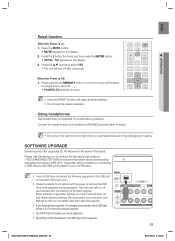Samsung HW-C700 Support Question
Find answers below for this question about Samsung HW-C700.Need a Samsung HW-C700 manual? We have 3 online manuals for this item!
Question posted by GRACI on February 27th, 2012
Factory Reset
HOW TO FACTORY RESET? Device only goes to DVD, If i chose satalite it shifts back to DVD
Current Answers
Related Samsung HW-C700 Manual Pages
Samsung Knowledge Base Results
We have determined that the information below may contain an answer to this question. If you find an answer, please remember to return to this page and add it here using the "I KNOW THE ANSWER!" button above. It's that easy to earn points!-
SCH-I920 - How To Set Camera Settings SAMSUNG
How To Program Your Remote Control 14108. How To Connect A Home Theater System (Analog) 12959. -
Setting Up The SWA-3000 With Your Samsung Home Theater SAMSUNG
...blue. Note : You can improve the content. Turn on the home theater's remote control for all of questions ok With the SWA-3000...RESET button on , use a ball point pen to the home theater. The LINK LED on the front of the home theater blinks two times. Were you satisfied with this content? submit Please select answers for 5 seconds. Establishing a Wireless Link With the home theater system... -
How To Activate Your Netflix Account SAMSUNG
...is where you store the movies and TV programs you satisfied with this content? How To Reset Your Blu-ray Player To Factory Settings 17262. Viewing on your Blu-ray remote scroll through the movies in your Blu-.../help/tv or login to your internet speed. How To Setup Your SWA-4000 With Your Samsung Home Theater System Content Feedback Q1. very dissatisfied very satisfied Q2.
Similar Questions
Tv Remotes Keep Switching Off My Samsung Dvd Home Theater System Ht-x70
Every time I use my TV remote to change channels it switches off my Samsung DVD Home Theater System ...
Every time I use my TV remote to change channels it switches off my Samsung DVD Home Theater System ...
(Posted by clarkandy62 6 months ago)
Digital Samsung Reciever C700
How Can I Factory Rest My Reciever (c700) Without A Remote. I Tried Unplugging It And Leaving It Unp...
How Can I Factory Rest My Reciever (c700) Without A Remote. I Tried Unplugging It And Leaving It Unp...
(Posted by Jrayvasquez85 4 years ago)
How To Download The Hw-c700 Firmware?
how to download the hw-c700 firmware?Thanks a lot.
how to download the hw-c700 firmware?Thanks a lot.
(Posted by slycl 7 years ago)
How Do I Reset Or Change The Region Code On My Home Theater System Ht-z310t/xaa?
I purchased movies that I can not watch now.. They say the region code is the problem.. How do I res...
I purchased movies that I can not watch now.. They say the region code is the problem.. How do I res...
(Posted by Mljtatesgirl 8 years ago)
Why Won't My Home Theater Receiver Remote Work?
Just bought a new SAMSUNG SMART HDTV, and hooked it up to my SAMSUMG receiver, and now the remote fo...
Just bought a new SAMSUNG SMART HDTV, and hooked it up to my SAMSUMG receiver, and now the remote fo...
(Posted by destrydecker1974 10 years ago)