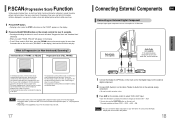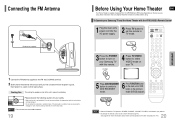Samsung HT-XQ100 Support Question
Find answers below for this question about Samsung HT-XQ100.Need a Samsung HT-XQ100 manual? We have 3 online manuals for this item!
Current Answers
Answer #1: Posted by hzplj9 on June 3rd, 2018 12:54 PM
You can download a guide from this link:
https://wwhttps://www.manualslib.com/manual/147564/Samsung-Ht-Xq100.html
Related Samsung HT-XQ100 Manual Pages
Samsung Knowledge Base Results
We have determined that the information below may contain an answer to this question. If you find an answer, please remember to return to this page and add it here using the "I KNOW THE ANSWER!" button above. It's that easy to earn points!-
General Support
... separated, processed at 1-800-SAMSUNG (1-800-726-7864) any day between the set top box. Check your HTS or stereo user's manual to a Home Theater System (HTS) or, sometimes, a stereo system. If you may be able to the HTS or stereo and the set up as the Felston DD540, that the sound and picture Unsynchronized Sound And... -
How To Setup Your SWA-4000 With Your Samsung Home Theater System SAMSUNG
HT-BD3252 17265. Setting Up Your Wireless Module To set up the wireless module with the slanted portion of the main unit. Product : Home Theater > Turn on the back of the card facing left. the home theater system off, insert the TX card into an electrical wall outlet, and then switch the power switch on the... -
How To Connect A Home Theater System (Analog) SAMSUNG
... Arrow] to eliminate echo. Consult your HTS owners manual to learn how to the input you HTS. the HTS remote, set the HTS to turn this feature on the settings in your speakers to complete this step. Note: The HTS remote has a button that simulates surround sound. Many Home Theater Systems have a feature that switches between different inputs...
Similar Questions
Tv Remotes Keep Switching Off My Samsung Dvd Home Theater System Ht-x70
Every time I use my TV remote to change channels it switches off my Samsung DVD Home Theater System ...
Every time I use my TV remote to change channels it switches off my Samsung DVD Home Theater System ...
(Posted by clarkandy62 8 months ago)
How Do I Reset Or Change The Region Code On My Home Theater System Ht-z310t/xaa?
I purchased movies that I can not watch now.. They say the region code is the problem.. How do I res...
I purchased movies that I can not watch now.. They say the region code is the problem.. How do I res...
(Posted by Mljtatesgirl 8 years ago)
Ht-xq100 Won't Boot Up Blue O With / Through Is Displayed
can this be fixed
can this be fixed
(Posted by electel 10 years ago)
How Can I Get A Remote Control Of Samsung Ht-xq100?
(Posted by christalfred1er 11 years ago)
Samsung Ht-xq100 Initializing And Updating The Dvd Flash Memory
(Posted by nosov 13 years ago)