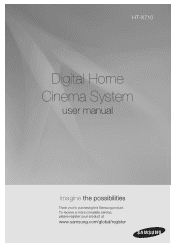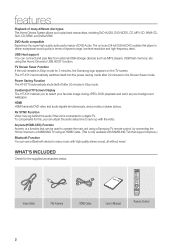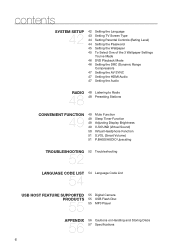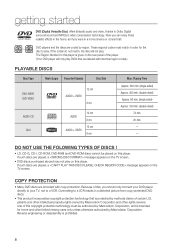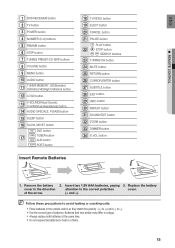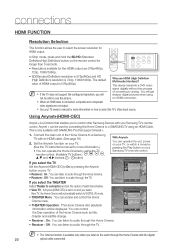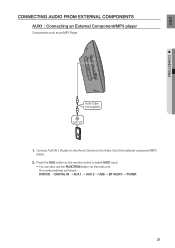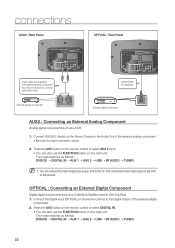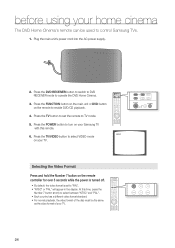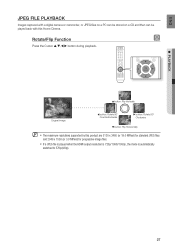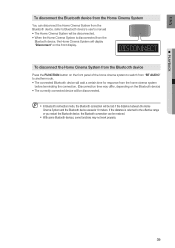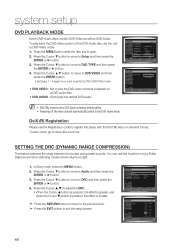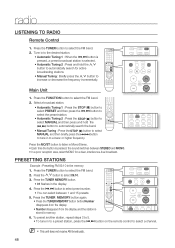Samsung HT-X710T Support Question
Find answers below for this question about Samsung HT-X710T.Need a Samsung HT-X710T manual? We have 1 online manual for this item!
Question posted by mbgriff21 on September 3rd, 2021
Ht - X710 Sound System Does Not Switch On
System will not switch on. The on/off switch flashes intermittently and is accompanied by a bleep (also intermittent). Powered it off/on and tried the fix mentioned in manual which is to keep the stop button on the remote, pressed for over 5 seconds. Nothing changes, bleep continues.Had to power off to stop. Any ideas
Requests for more information
Request from mbgriff21 on September 3rd, 2021 7:29 AM
as I said, I've already tried the "fix" in the manual.
as I said, I've already tried the "fix" in the manual.
Doesn't do anything. I now get no response at all, not even the intermittent bleepin
Current Answers
Answer #1: Posted by SonuKumar on September 3rd, 2021 6:35 AM
Please respond to my effort to provide you with the best possible solution by using the "Acceptable Solution" and/or the "Helpful" buttons when the answer has proven to be helpful.
Regards,
Sonu
Your search handyman for all e-support needs!!
Related Samsung HT-X710T Manual Pages
Samsung Knowledge Base Results
We have determined that the information below may contain an answer to this question. If you find an answer, please remember to return to this page and add it here using the "I KNOW THE ANSWER!" button above. It's that easy to earn points!-
How To Setup Your SWA-4000 With Your Samsung Home Theater System SAMSUNG
... into an electrical wall outlet, and then switch the power switch on the back of the module to insert the TX card with your home theater system. How To Label Inputs Your home theater and the SWA-4000 module should connect. HT-Z320 17271. How To Setup Your SWA-4000 With Your Samsung Home Theater System STEP 1. Connect the rear left . If... -
How To Connect A Home Theater System (Analog) SAMSUNG
... must press this button to the HTS and turn this setting on the HTS. Consult your HTS, all of the HTS speakers. the HTS remote, set the HTS to the input you HTS. the TV on, and then press [Menu] on you connected the audio cables to "On" Many Home Theater Systems have a feature that switches between different inputs. How To Connect A Home Theater System (Analog... -
How To Connect A Home Theater System (Analog) SAMSUNG
... output sound when receiving a two channel signal. Depending on you connected the audio cables to "On" HL-R4664W How To Connect A Home Theater System (Analog) Analog Stereo Cable Important: Samsung strongly recommends setting the Internal Mute to . the HTS remote, set the HTS to the input you HTS. Many Home Theater Systems have a feature that switches between different...
Similar Questions
Tv Remotes Keep Switching Off My Samsung Dvd Home Theater System Ht-x70
Every time I use my TV remote to change channels it switches off my Samsung DVD Home Theater System ...
Every time I use my TV remote to change channels it switches off my Samsung DVD Home Theater System ...
(Posted by clarkandy62 6 months ago)
How Do I Reset Or Change The Region Code On My Home Theater System Ht-z310t/xaa?
I purchased movies that I can not watch now.. They say the region code is the problem.. How do I res...
I purchased movies that I can not watch now.. They say the region code is the problem.. How do I res...
(Posted by Mljtatesgirl 8 years ago)
Samsung Home Theater System Model # Ht-q40
I can not locate a price for this product. How much would I be looking at to spend for this?
I can not locate a price for this product. How much would I be looking at to spend for this?
(Posted by gaillgroff 9 years ago)
Area Code For Ht-tx715
What is the area code for a Samsung HT-TX715 and how to go about resetting it?
What is the area code for a Samsung HT-TX715 and how to go about resetting it?
(Posted by jacobsjohan1 11 years ago)
Unlock Home Theater Samsung Ht-t522?
how can i unlock the area code of home theater samsung ht-t522?
how can i unlock the area code of home theater samsung ht-t522?
(Posted by bentosg 11 years ago)