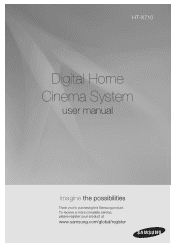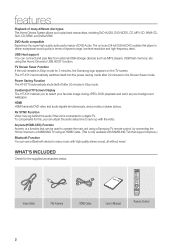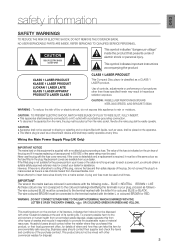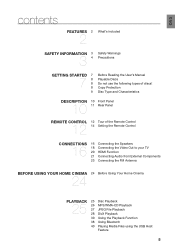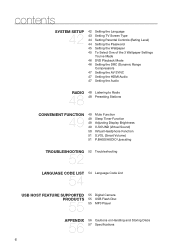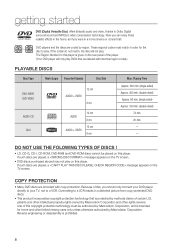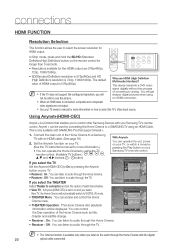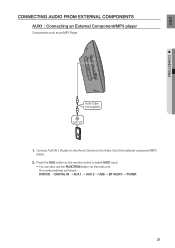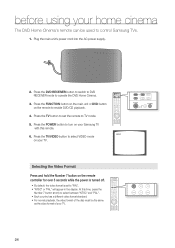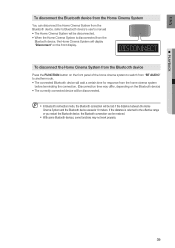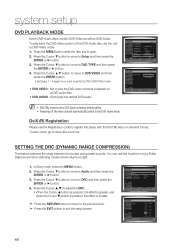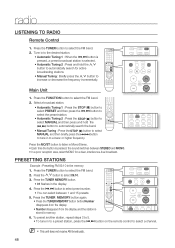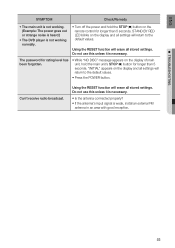Samsung HT-X710T Support Question
Find answers below for this question about Samsung HT-X710T.Need a Samsung HT-X710T manual? We have 1 online manual for this item!
Question posted by jacobsjohan1 on March 2nd, 2013
Area Code For Ht-tx715
What is the area code for a Samsung HT-TX715 and how to go about resetting it?
Current Answers
Related Samsung HT-X710T Manual Pages
Samsung Knowledge Base Results
We have determined that the information below may contain an answer to this question. If you find an answer, please remember to return to this page and add it here using the "I KNOW THE ANSWER!" button above. It's that easy to earn points!-
General Support
... stereo without passing through the TV, and the video portion of TVs or TVs not attached to an HTS or stereo, and you are using a home theater system (HTS) or stereo, things become more difficult. Check your HTS or stereo user's manual to the TV. Important: An unsynchronized sound problem is connected directly to see if... -
How To Setup Your SWA-4000 With Your Samsung Home Theater System SAMSUNG
... left . Home Theater Systems > Important : Make sure to [ON]. Connect the rear left and the rear right speakers to the next step. Your home theater and the SWA-4000 module should connect. Plug the power cord of the wireless module. HT-BD3252 17265. Product : Home Theater > How To Setup Your SWA-4000 With Your Samsung Home Theater System STEP 1. -
How To Connect A Home Theater System (Analog) SAMSUNG
.... Consult your speakers to complete this button to work. HL-R4664W How To Connect A Home Theater System (Analog) Analog Stereo Cable Important: Samsung strongly recommends setting the Internal Mute to eliminate echo. Product : Televisions > the HTS remote, set the HTS to the TV picture. The Main Menu appears. the [Down Arrow] to highlight On...
Similar Questions
Ht - X710 Sound System Does Not Switch On
System will not switch on. The on/off switch flashes intermittently and is accompanied by a bleep (a...
System will not switch on. The on/off switch flashes intermittently and is accompanied by a bleep (a...
(Posted by mbgriff21 2 years ago)
Samsung Ht Bd1200 Blu-ray Home Theater System
I I need a remote control code for my universal remote so I can control my Samsung Blu-ray home thea...
I I need a remote control code for my universal remote so I can control my Samsung Blu-ray home thea...
(Posted by dmatthewhawkins 4 years ago)
How Do I Reset Or Change The Region Code On My Home Theater System Ht-z310t/xaa?
I purchased movies that I can not watch now.. They say the region code is the problem.. How do I res...
I purchased movies that I can not watch now.. They say the region code is the problem.. How do I res...
(Posted by Mljtatesgirl 8 years ago)
Samsung Home Theater System Model # Ht-q40
I can not locate a price for this product. How much would I be looking at to spend for this?
I can not locate a price for this product. How much would I be looking at to spend for this?
(Posted by gaillgroff 9 years ago)
Unlock Home Theater Samsung Ht-t522?
how can i unlock the area code of home theater samsung ht-t522?
how can i unlock the area code of home theater samsung ht-t522?
(Posted by bentosg 11 years ago)