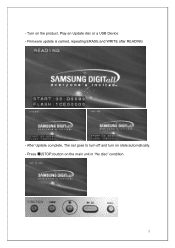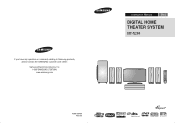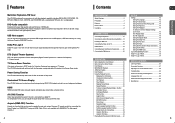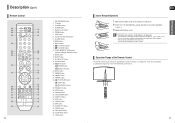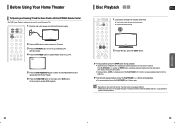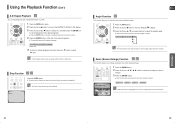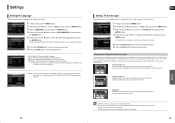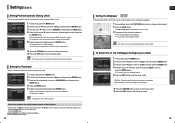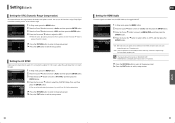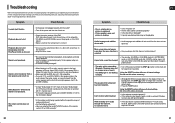Samsung HT-X250 Support Question
Find answers below for this question about Samsung HT-X250.Need a Samsung HT-X250 manual? We have 2 online manuals for this item!
Question posted by zenen on August 10th, 2014
As Return To Original Firmware Status Fabrica? Request Firmware
The person who posted this question about this Samsung product did not include a detailed explanation. Please use the "Request More Information" button to the right if more details would help you to answer this question.
Current Answers
Related Samsung HT-X250 Manual Pages
Samsung Knowledge Base Results
We have determined that the information below may contain an answer to this question. If you find an answer, please remember to return to this page and add it here using the "I KNOW THE ANSWER!" button above. It's that easy to earn points!-
General Support
... the set up as the Felston DD540, that the sound and picture To arrange a service call to a Home Theater System (HTS) or, sometimes, a stereo system. Unsynchronized Sound And Video With Home Theater Systems or Stereo If the sound on the TV so that the sound and picture are presented below. In many setups, the television signal comes... -
How To Choose Your Video And Audio Connections For Your DVD Player SAMSUNG
... superior features, and the simple way it receives. is compatible with most DVD players and home theater systems. Coaxial Video is a very popular way of a transmission based on a separate cable. ...and carries both ends. How-To Update The Firmware On Your BD Player Using A USB Flash Drive 631. How To Choose Your Video And Audio Connections For Your Home Theater devices you want to a TV, the ... -
How To Connect A Home Theater System (Analog) SAMSUNG
...and then press [Enter]. [Exit] to return to eliminate echo. SCH-I920 - How To Set Camera Settings to the TV picture. Note: The HTS remote has a button that simulates surround sound... press this button to turn this step. the HTS remote, set the HTS to the HTS and turn this feature on the HTS. Many Home Theater Systems have a feature that switches between different inputs. ...
Similar Questions
Tv Remotes Keep Switching Off My Samsung Dvd Home Theater System Ht-x70
Every time I use my TV remote to change channels it switches off my Samsung DVD Home Theater System ...
Every time I use my TV remote to change channels it switches off my Samsung DVD Home Theater System ...
(Posted by clarkandy62 7 months ago)
Ht-x250
eu tenho um Samsung Home Theater HT-X250, tentei atualizar o firmware, a atualização ating...
eu tenho um Samsung Home Theater HT-X250, tentei atualizar o firmware, a atualização ating...
(Posted by wwellington201066 7 years ago)
Samsung Home Theater System Ht-p30, Audio From Tv
Is it possible to connect TV sound to play through this system?
Is it possible to connect TV sound to play through this system?
(Posted by prstark1115 7 years ago)
How Do I Reset Or Change The Region Code On My Home Theater System Ht-z310t/xaa?
I purchased movies that I can not watch now.. They say the region code is the problem.. How do I res...
I purchased movies that I can not watch now.. They say the region code is the problem.. How do I res...
(Posted by Mljtatesgirl 8 years ago)
Dvd Samsung Home Theater System Ht-p38
About 2 minutes into a DVD with volume loud the disc stops player shutoff.
About 2 minutes into a DVD with volume loud the disc stops player shutoff.
(Posted by Lauriceangela 11 years ago)