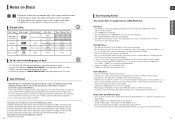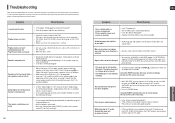Samsung HT-TXQ120 Support Question
Find answers below for this question about Samsung HT-TXQ120.Need a Samsung HT-TXQ120 manual? We have 1 online manual for this item!
Question posted by michaelfa76 on January 14th, 2019
No Audio Or Video Out
Hello, I've got the above home theatre for many years and till now without any problems. Suddenly, before yesterday, I turned on my ht and I realised that I can't get any sound or video.Please help me. ..
Current Answers
Answer #1: Posted by hzplj9 on January 14th, 2019 1:20 PM
Primarily does the power light come on at the front? If not then check the batteries in the remote and also verify that the unit has a good mains supply. No output at all should be referred to the basics of power rather than a specific issue with a source. You could also check that if the unit does power up you have selected a working source. You can get a copy of the user guide here:
https://www.manualslib.com/manual/361547/Samsung-Ht-Txq120k.html?page=3#manual
Hope that helps.
Related Samsung HT-TXQ120 Manual Pages
Samsung Knowledge Base Results
We have determined that the information below may contain an answer to this question. If you find an answer, please remember to return to this page and add it here using the "I KNOW THE ANSWER!" button above. It's that easy to earn points!-
General Support
... have a DLP TV or a TV attached to resolve the sound synch problem. If the sound and video are unsynchronized, it does, you still may be able to a Home Theater System (HTS) or, sometimes, a stereo system. Important: An unsynchronized sound problem is out of TVs or TVs not attached to adjust the sound synch function, call Samsung Customer Care at 1-800-SAMSUNG... -
General Support
... To Available Shared Memory Direct Save To Removable Memory: Max Storage For Videos in Phone Memory: Max File Length: Messaging SMS Total SMS Storage...Audio, Video, Pictures Additional Notes & What Are The Memory Specifications On My SGH-A867 (Eternity) Phone? What Are The Memory Specifications On My SGH-A867 (Eternity) Phone? System User Removable Camera/Camcorder Messaging System... -
How To Record From A Cable Or Satellite DVR To Your DVD Recorder. SAMSUNG
.... 2701. Using Anynet+ With A Home Theater Product : DVD Players > recordable 699. you choose will need to connect a RCA, component, S-video, or HDMI cable from the audio video out on the back of the DVD...the connection used for Step 2 is connected to your TV, you can use RCA, component, S-Video, or HDMI for Step 2. The connection you will not affect your DVR box, follow these...
Similar Questions
Tv Remotes Keep Switching Off My Samsung Dvd Home Theater System Ht-x70
Every time I use my TV remote to change channels it switches off my Samsung DVD Home Theater System ...
Every time I use my TV remote to change channels it switches off my Samsung DVD Home Theater System ...
(Posted by clarkandy62 7 months ago)
Syshtem Connection Cable
Hello, the System connection cable of my Samsung home theater Samsung HT-TXQ120 is bad. Who knows ho...
Hello, the System connection cable of my Samsung home theater Samsung HT-TXQ120 is bad. Who knows ho...
(Posted by chrisnero64 1 year ago)
System Shows Protection
My HT-TXQ120 home theatre shows protection whenever I put it on and goes off. I'd taken it to the se...
My HT-TXQ120 home theatre shows protection whenever I put it on and goes off. I'd taken it to the se...
(Posted by ahmedyusuf05 5 years ago)
How Do I Change The Red Standby To Blue For My Home Theater System Model Txq120
Trouble shooting
Trouble shooting
(Posted by Memeonline2010 6 years ago)
How Do I Reset Or Change The Region Code On My Home Theater System Ht-z310t/xaa?
I purchased movies that I can not watch now.. They say the region code is the problem.. How do I res...
I purchased movies that I can not watch now.. They say the region code is the problem.. How do I res...
(Posted by Mljtatesgirl 8 years ago)