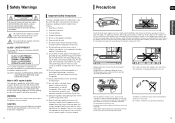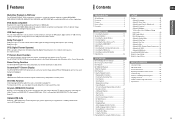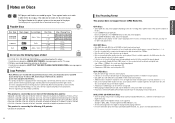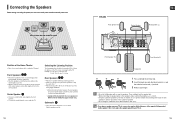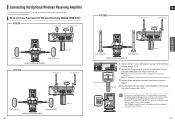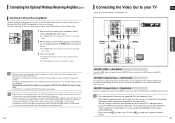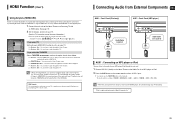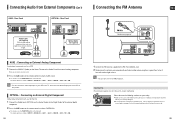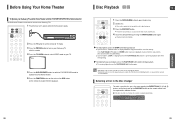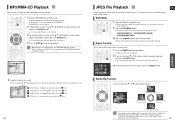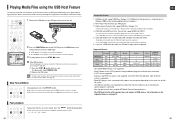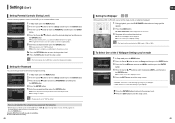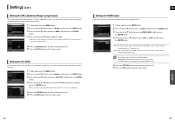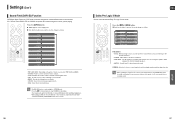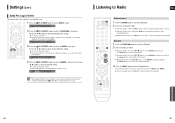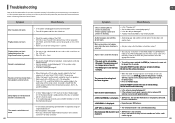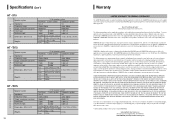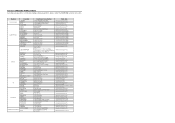Samsung HT-TX72 Support Question
Find answers below for this question about Samsung HT-TX72 - DVD Home Theater System.Need a Samsung HT-TX72 manual? We have 2 online manuals for this item!
Question posted by michaelkeke on June 16th, 2011
Samsung Home Theatre Region Free
How to make SAMSUNG HOME THEATRE HT-TX725 Region free?
Current Answers
Related Samsung HT-TX72 Manual Pages
Samsung Knowledge Base Results
We have determined that the information below may contain an answer to this question. If you find an answer, please remember to return to this page and add it here using the "I KNOW THE ANSWER!" button above. It's that easy to earn points!-
General Support
... delay device so that the sound and picture are unsynchronized, it does, you may be able to a Home Theater System (HTS) or, sometimes, a stereo system. The two signals are using a home theater system (HTS) or stereo, things become more difficult. Check your HTS or stereo user's manual to adjust the Sound Delay so that the sound and picture If it... -
How To Unfinalize An RW Disc With Your DVD Combo SAMSUNG
...right arrow button to continue?" How To Connect An MP3 Device To Your Samsung Home Theater System Using Bluetooth 907. very dissatisfied very satisfied Q2. Put the disk you want to ...some models, YES . How To Unfinalize An RW Disc With Your DVD Combo Unfinalize The Disc Important: Only DVD-RW and DVD+RW discs can improve the content. submit Please select answers for all... -
How To Program Your Remote Control SAMSUNG
...to control. To Program Your Remote Follow These Steps: Turn OFF the device (VCR, DVD Player, Cable Box, etc.) you are programing the remote to visit our Download Center ...remote control codes. Press the corresponding button on the bottom of the remote. 14122. How To Connect A Home Theater System (Analog) 15510. DLP TV > How To Find Your Model And Serial Number Using a paper ...
Similar Questions
Tv Remotes Keep Switching Off My Samsung Dvd Home Theater System Ht-x70
Every time I use my TV remote to change channels it switches off my Samsung DVD Home Theater System ...
Every time I use my TV remote to change channels it switches off my Samsung DVD Home Theater System ...
(Posted by clarkandy62 6 months ago)
How Do I Reset Or Change The Region Code On My Home Theater System Ht-z310t/xaa?
I purchased movies that I can not watch now.. They say the region code is the problem.. How do I res...
I purchased movies that I can not watch now.. They say the region code is the problem.. How do I res...
(Posted by Mljtatesgirl 8 years ago)
What Is The Code Numbers To A Dvd Home Theater System Ht-p29
(Posted by wesfrye7677 10 years ago)
Dvd Samsung Home Theater System Ht-p38
About 2 minutes into a DVD with volume loud the disc stops player shutoff.
About 2 minutes into a DVD with volume loud the disc stops player shutoff.
(Posted by Lauriceangela 11 years ago)
Does The Samsung Dvd Home Theater System Ht-x50 Record As Well As Play?
No details needed. I've been thru the entire manual for the DVD player and still can't figure out if...
No details needed. I've been thru the entire manual for the DVD player and still can't figure out if...
(Posted by jjhiggins 12 years ago)