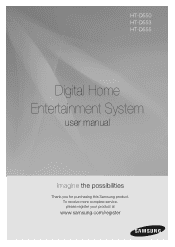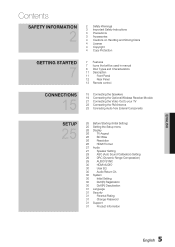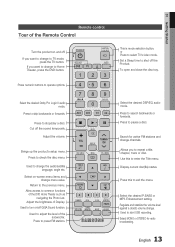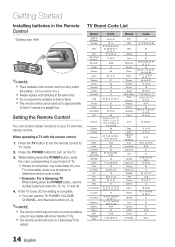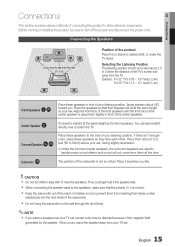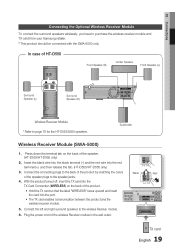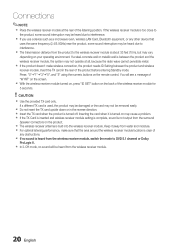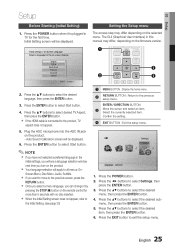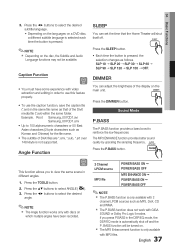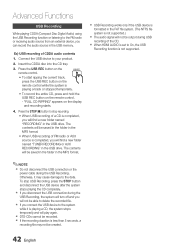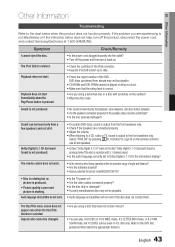Samsung HT-D550 Support Question
Find answers below for this question about Samsung HT-D550.Need a Samsung HT-D550 manual? We have 1 online manual for this item!
Question posted by slsecord on January 16th, 2012
Can I Turn Off The Power Saving Feature?
The DVD stops playback when idle on pause, which would not be a problem, except it seems to not have a resume playback feature which means it starts from the beginning of the DVD. Can I disable this function?
Current Answers
Related Samsung HT-D550 Manual Pages
Samsung Knowledge Base Results
We have determined that the information below may contain an answer to this question. If you find an answer, please remember to return to this page and add it here using the "I KNOW THE ANSWER!" button above. It's that easy to earn points!-
General Support
... - You should be synched by adjusting the sound synch function in the TV. Important: An unsynchronized sound problem is not connected to the TV. and 9 p.m. and this problem for assistance. Check your HTS or stereo user's manual to see if your system is connected directly to a home theater system or stereo, a Samsung technician can adjust the sound... -
General Support
...Sprint SPH-A460 FAQ List currently registered in our system for the SPH-A460. View the Sprint SPH-A460... Key Lock On My SPH-A460? How Will The Power Save Feature Benefit Me On The A460? Configurations Internet - How ... On My SPH-A460? How Do I Disable Or Change The Startup / Shutdown Tones On...Of The Display On My SPH-A460? How Do I Turn Off Message Alerts While My SPH-A460 Is In Silent ... -
How To Setup The SWA-4100 With Your Samsung Home Theater SAMSUNG
...-4100 wireless module do not connect after you followed the directions above, follow these steps. the wireless module on, press the [ID SET] on the home theater's remote control. the home theater system off press the [0], [1], [3], and [5] in that order on the back of the wireless module for five seconds. Power on the home theater system.
Similar Questions
Tv Remotes Keep Switching Off My Samsung Dvd Home Theater System Ht-x70
Every time I use my TV remote to change channels it switches off my Samsung DVD Home Theater System ...
Every time I use my TV remote to change channels it switches off my Samsung DVD Home Theater System ...
(Posted by clarkandy62 7 months ago)
How Do I Reset Or Change The Region Code On My Home Theater System Ht-z310t/xaa?
I purchased movies that I can not watch now.. They say the region code is the problem.. How do I res...
I purchased movies that I can not watch now.. They say the region code is the problem.. How do I res...
(Posted by Mljtatesgirl 8 years ago)
What Does The Giga Sound Button Do On A Samsung Ht-e550 Home Theater System?
(Posted by andyeury2 11 years ago)
I Have Got A Samsung Digital Home Entertainment System Ht-d550 That The Rear
speakers and center speaker are not producing sound.How can i change to 5.1channel or get all speake...
speakers and center speaker are not producing sound.How can i change to 5.1channel or get all speake...
(Posted by melvinking79 11 years ago)
Samsung Ht-x810 Manul For Subwoofer Wireless Connection
(Posted by arygoldusallc 12 years ago)