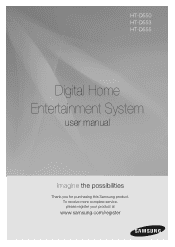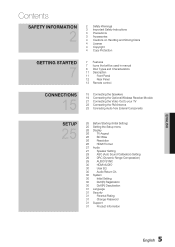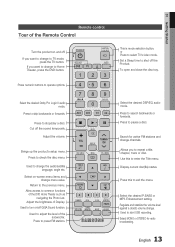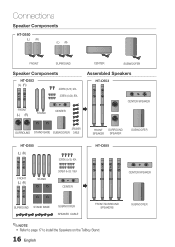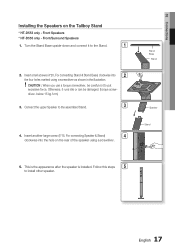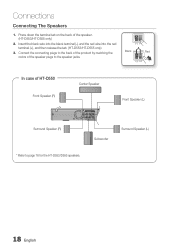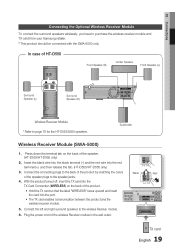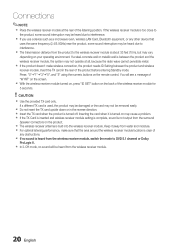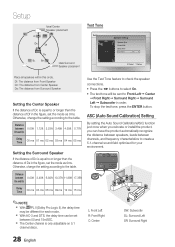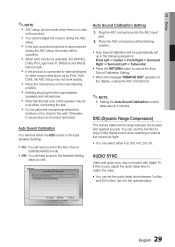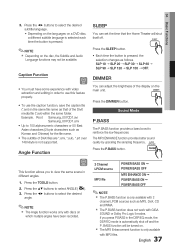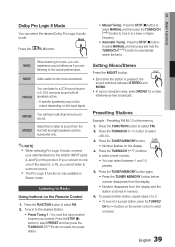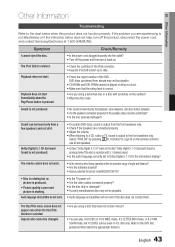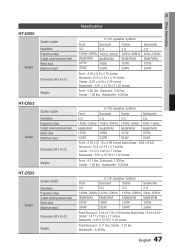Samsung HT-D550 Support Question
Find answers below for this question about Samsung HT-D550.Need a Samsung HT-D550 manual? We have 1 online manual for this item!
Question posted by wwalkerw on October 10th, 2011
No Sound In Rear Speakers
Whenever I watch tv the sound is only in the front 3 speakers. There is absolutely nothing from the rear. I tried the dolby pro button and nothing happened. Also only half of the controller's buttons work.
Current Answers
Answer #1: Posted by rdm0365 on October 17th, 2011 12:49 AM
well tv does not output 5.1 that is why. Tv shows are in 2.1ch sound. only movies and games can you get true surround sound from the real speakers. If you still have that problem when watching movies the wrong audio soundtrack is selected so you have to go into your audio settings for your reciever and switch it from 2.1 to 5.1 I have had to do that on occasion. The one thing I hate though is when using the optical audio in port on my reciever there you cannot change the audio settings so i keep getting 2.1 sound from my xbox and I cannot do a damn thing about it.
Related Samsung HT-D550 Manual Pages
Samsung Knowledge Base Results
We have determined that the information below may contain an answer to this question. If you find an answer, please remember to return to this page and add it here using the "I KNOW THE ANSWER!" button above. It's that easy to earn points!-
General Support
... passing through the TV, and the video portion of sync with your TV - and 9 p.m. If your system is sent directly to a Home Theater System (HTS) or, sometimes, a stereo system. The Sound On My TV Is Not In Synch With The Picture. If your HTS or stereo does not have either a DLP TV or a TV connected to the TV without passing through the HTS or stereo. -
How To Setup Your SWA-4000 With Your Samsung Home Theater System SAMSUNG
... : Home Theater > HT-Z320...Home Theater System STEP 1. With the home theater system off, insert the TX card into an electrical wall outlet, and then switch the power switch on the back of your Home Theater System, follow the steps below: Connect the front left and the rear right speakers to insert the TX card with your home theater system. Home Theater Systems > Connect the rear... -
Setting Up The SWA-3000 With Your Samsung Home Theater SAMSUNG
...Connect the rear left and the rear right speakers to the back of the home theater. With the home theater system off, insert...home theater system. How Do I Charge My Phone? 848. SCH-U550 - How To Connect An iPod To The HT-WX70 Plug the power cord of the SWA-3000 into the TX Card connection (WIRELESS) on the back of the card facing left , front right, center, and subwoofer speakers...
Similar Questions
Tv Remotes Keep Switching Off My Samsung Dvd Home Theater System Ht-x70
Every time I use my TV remote to change channels it switches off my Samsung DVD Home Theater System ...
Every time I use my TV remote to change channels it switches off my Samsung DVD Home Theater System ...
(Posted by clarkandy62 7 months ago)
How Do I Reset Or Change The Region Code On My Home Theater System Ht-z310t/xaa?
I purchased movies that I can not watch now.. They say the region code is the problem.. How do I res...
I purchased movies that I can not watch now.. They say the region code is the problem.. How do I res...
(Posted by Mljtatesgirl 8 years ago)
What Does The Giga Sound Button Do On A Samsung Ht-e550 Home Theater System?
(Posted by andyeury2 11 years ago)
I Have Got A Samsung Digital Home Entertainment System Ht-d550 That The Rear
speakers and center speaker are not producing sound.How can i change to 5.1channel or get all speake...
speakers and center speaker are not producing sound.How can i change to 5.1channel or get all speake...
(Posted by melvinking79 11 years ago)