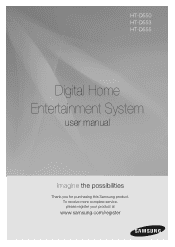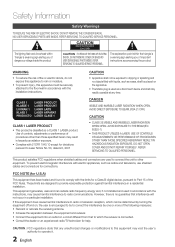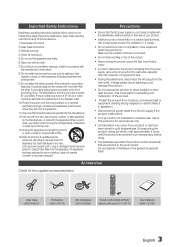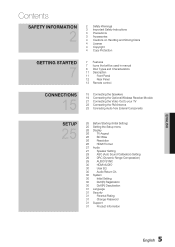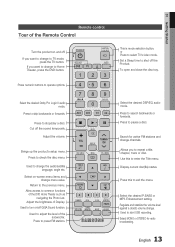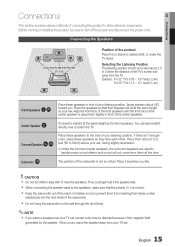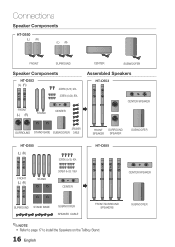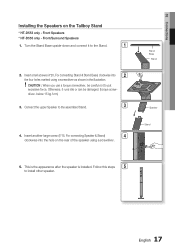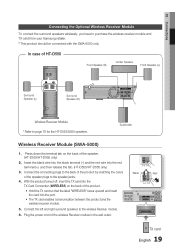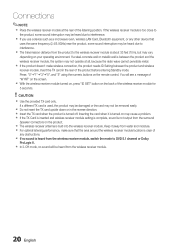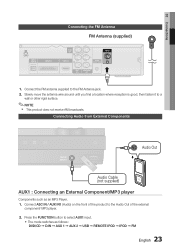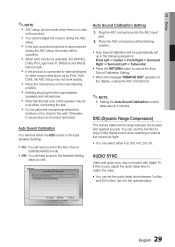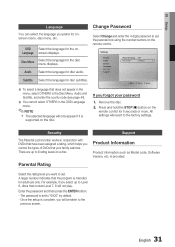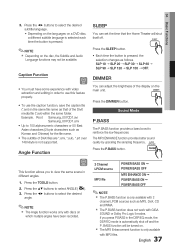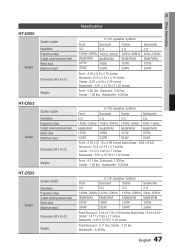Samsung HT-D550 Support Question
Find answers below for this question about Samsung HT-D550.Need a Samsung HT-D550 manual? We have 1 online manual for this item!
Question posted by sarahhitchings on March 13th, 2012
How Do I Remove The Stump Part Of The Stand To Hang On Wall?
The person who posted this question about this Samsung product did not include a detailed explanation. Please use the "Request More Information" button to the right if more details would help you to answer this question.
Current Answers
Related Samsung HT-D550 Manual Pages
Samsung Knowledge Base Results
We have determined that the information below may contain an answer to this question. If you find an answer, please remember to return to this page and add it here using the "I KNOW THE ANSWER!" button above. It's that easy to earn points!-
General Support
... sound on your picture and you still may be able to adjust the audio delay device so that the sound and picture are using a home theater system (HTS) or stereo, things become more difficult. is out of TVs or TVs not attached to adjust the Sound Delay so that you can be synched... -
How To Setup Your SWA-4000 With Your Samsung Home Theater System SAMSUNG
... slanted portion of the card facing left , front right, center, and subwoofer speakers to insert the TX card with your home theater system. With the home theater system off, insert the TX card into an electrical wall outlet, and then switch the power switch on the back of the wireless module. Connect the rear left and the... -
How To Setup Your SWA-4000 With Your Samsung Home Theater System SAMSUNG
...wireless module with the slanted portion of the wireless module into the TX Card connection (labeled WIRELESS) on the home theater system. HT-BD3252 17265. Important : Make sure to the next step. How To Setup Your SWA-4000 With Your Samsung Home Theater System STEP 1. Product : Home Theater > Home Theater Systems > Your home theater and the SWA-4000 module should connect.
Similar Questions
Tv Remotes Keep Switching Off My Samsung Dvd Home Theater System Ht-x70
Every time I use my TV remote to change channels it switches off my Samsung DVD Home Theater System ...
Every time I use my TV remote to change channels it switches off my Samsung DVD Home Theater System ...
(Posted by clarkandy62 7 months ago)
How Do I Reset Or Change The Region Code On My Home Theater System Ht-z310t/xaa?
I purchased movies that I can not watch now.. They say the region code is the problem.. How do I res...
I purchased movies that I can not watch now.. They say the region code is the problem.. How do I res...
(Posted by Mljtatesgirl 8 years ago)
What Does The Giga Sound Button Do On A Samsung Ht-e550 Home Theater System?
(Posted by andyeury2 11 years ago)
I Have Got A Samsung Digital Home Entertainment System Ht-d550 That The Rear
speakers and center speaker are not producing sound.How can i change to 5.1channel or get all speake...
speakers and center speaker are not producing sound.How can i change to 5.1channel or get all speake...
(Posted by melvinking79 11 years ago)
Samsung Ht-x810 Manul For Subwoofer Wireless Connection
(Posted by arygoldusallc 12 years ago)