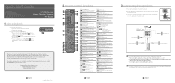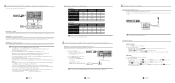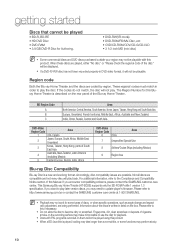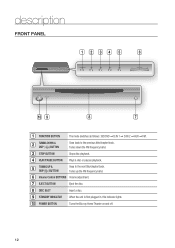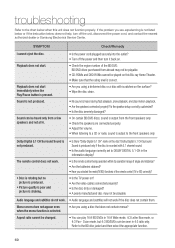Samsung HT BD2E Support Question
Find answers below for this question about Samsung HT BD2E - Blu-ray Home Theater System.Need a Samsung HT BD2E manual? We have 3 online manuals for this item!
Question posted by Joepetro32 on March 21st, 2016
Sound Curting In And Out
while watching television the sound on my Samsung blue ray Ht bd2e cuts in and out. It happens on certain channels more then others and does not happen when I use the volume on the television itself. How do I fix this
Current Answers
Related Samsung HT BD2E Manual Pages
Samsung Knowledge Base Results
We have determined that the information below may contain an answer to this question. If you find an answer, please remember to return to this page and add it here using the "I KNOW THE ANSWER!" button above. It's that easy to earn points!-
General Support
...;not work and will be grayed out on your DLP TV cannot pass Digital 5.1 Surround Sound to visit the Download Center. Digital Optical Audio Does Not Work For All Sources On a number...digital audio output from your source directly to your TV using the DVI, or HDMI, you don't have selected either (RF) or (Antenna In) as your Home Theater System or Stereo. The HDMI input on the menu. ... -
General Support
... of synch with your picture and the TV is out of TV - If your HTS or stereo has a Sound Delay function. for this can put into a set top box and the HTS or stereo. and this problem for both are using a home theater system (HTS) or stereo, things become more difficult. If it 's highly likely you are presented... -
General Support
... True HD™, DTS Master Audio™, and 7.1 surround sound from your Bluray player to connect eight audio cables. Note: HDMI pass-through . HDMI pass-through passes a video and audio signal from the HD source through its own speakers and sends just the unaltered video signal to a home theater system through a second HDMI cable.
Similar Questions
Tv Remotes Keep Switching Off My Samsung Dvd Home Theater System Ht-x70
Every time I use my TV remote to change channels it switches off my Samsung DVD Home Theater System ...
Every time I use my TV remote to change channels it switches off my Samsung DVD Home Theater System ...
(Posted by clarkandy62 6 months ago)
How To Connect My Blue Ray Ht-bd2e To My Steroamp
How to connect my blue ray player to my stereo am
How to connect my blue ray player to my stereo am
(Posted by Lucious993 4 years ago)
Remote Control For Samsung Dvd Home Cinema System Ht-x20
(Posted by saish490 9 years ago)
Blu Ray Player Ht Bd2e
Cannot get dvd out of player. Is it faulty or can I fix easily
Cannot get dvd out of player. Is it faulty or can I fix easily
(Posted by mauranne 11 years ago)
How Do I Set Up A Network On Blu-ray\?
(Posted by wgofforth 12 years ago)