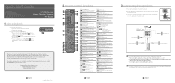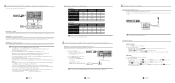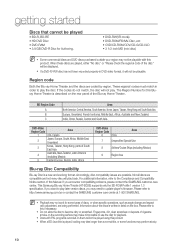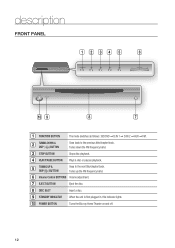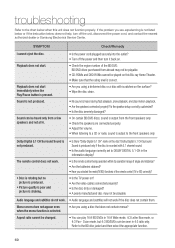Samsung HT BD2E Support Question
Find answers below for this question about Samsung HT BD2E - Blu-ray Home Theater System.Need a Samsung HT BD2E manual? We have 3 online manuals for this item!
Question posted by wgofforth on February 5th, 2012
How Do I Set Up A Network On Blu-ray\?
The person who posted this question about this Samsung product did not include a detailed explanation. Please use the "Request More Information" button to the right if more details would help you to answer this question.
Current Answers
Related Samsung HT BD2E Manual Pages
Samsung Knowledge Base Results
We have determined that the information below may contain an answer to this question. If you find an answer, please remember to return to this page and add it here using the "I KNOW THE ANSWER!" button above. It's that easy to earn points!-
General Support
.... Solutions for assistance. The two signals are separated, processed at 1-800-SAMSUNG (1-800-726-7864) any day between the set up as the Felston DD540, that the sound and picture are using a home theater system (HTS) or stereo, things become more difficult. The Sound On My TV Is Not In Synch With The Picture. Important... -
General Support
... of sending HD audio formats such as a Blu-ray player or set top box, supports HDMI pass through. The only alternative method requires you to a TV through connection, make sure the source of the line video and audio formats, all devices. Before attempting to a home theater system through does not work with all in digital... -
How To Activate Your Netflix Account SAMSUNG
... Your SWA-4000 With Your Samsung Home Theater System Content Feedback Q1. for all of the page. 17343. B button. at the e-contents screen press the If no, please tell us why so we can improve the content. submit Please select answers for viewing on your Blu-ray remote scroll through the movies...
Similar Questions
Tv Remotes Keep Switching Off My Samsung Dvd Home Theater System Ht-x70
Every time I use my TV remote to change channels it switches off my Samsung DVD Home Theater System ...
Every time I use my TV remote to change channels it switches off my Samsung DVD Home Theater System ...
(Posted by clarkandy62 7 months ago)
How To Connect My Blue Ray Ht-bd2e To My Steroamp
How to connect my blue ray player to my stereo am
How to connect my blue ray player to my stereo am
(Posted by Lucious993 4 years ago)
Samsung Ht-bd2e Won't Power On
My Samsung HT-BD2E Blu-ray Home Theater System won't power on. I have pressed the stop for 10 second...
My Samsung HT-BD2E Blu-ray Home Theater System won't power on. I have pressed the stop for 10 second...
(Posted by Anonymous-155635 8 years ago)
Remote Control For Samsung Dvd Home Cinema System Ht-x20
(Posted by saish490 9 years ago)
Blu Ray Player Ht Bd2e
Cannot get dvd out of player. Is it faulty or can I fix easily
Cannot get dvd out of player. Is it faulty or can I fix easily
(Posted by mauranne 11 years ago)