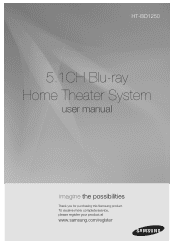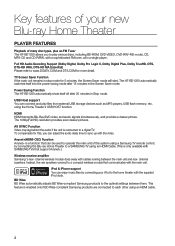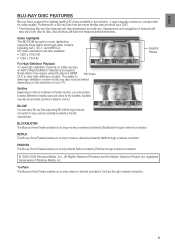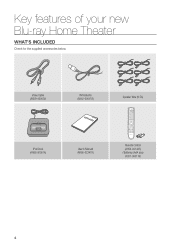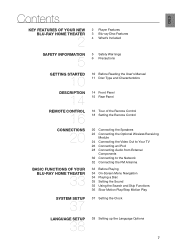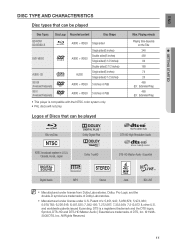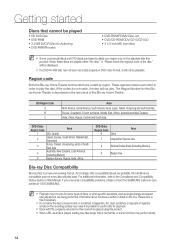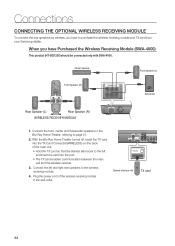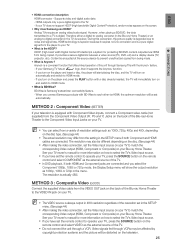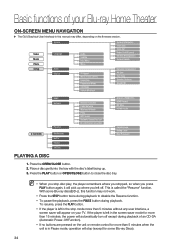Samsung HT-BD1250 Support Question
Find answers below for this question about Samsung HT-BD1250.Need a Samsung HT-BD1250 manual? We have 4 online manuals for this item!
Question posted by wajidhussain818 on March 3rd, 2013
Bad Firmware
since firmware update i can not play some blu rays that i preivous worked o.k any way i can get old firmware
Current Answers
Related Samsung HT-BD1250 Manual Pages
Samsung Knowledge Base Results
We have determined that the information below may contain an answer to this question. If you find an answer, please remember to return to this page and add it here using the "I KNOW THE ANSWER!" button above. It's that easy to earn points!-
General Support
... the sound and video are in synch. Unsynchronized Sound And Video With Home Theater Systems or Stereo If the sound on the TV so that you may be able to resolve the sound synch problem. The two signals are using a home theater system (HTS) or stereo, things become more difficult. If your TV - You should be... -
Using Anynet+ With A Home Theater SAMSUNG
... Q2. LCD TV 2317. You do not need to use your TV's remote to the home theater. Using Anynet+ with this is accomplished by using HDMI pass through, and you have a Blu-Ray player with Anynet+ connected to the HT-AS720ST and then to the LN40A750 using the television's remote. submit Please select answers for... -
Using Anynet+ With A Home Theater SAMSUNG
Were you have a Blu-Ray player with Anynet+ connected to the HT-AS720ST and then to control the Blu-Ray player, enter the Tools Menu again and ... Anynet+ Device Connected to the home theater. This will turn on the Blu-ray player and the Home theater. To use the remotes from the home theater or Blu-ray player. And when you select the Blu-ray player from the Device List. submit...
Similar Questions
Tv Remotes Keep Switching Off My Samsung Dvd Home Theater System Ht-x70
Every time I use my TV remote to change channels it switches off my Samsung DVD Home Theater System ...
Every time I use my TV remote to change channels it switches off my Samsung DVD Home Theater System ...
(Posted by clarkandy62 7 months ago)
How Do I Reset Or Change The Region Code On My Home Theater System Ht-z310t/xaa?
I purchased movies that I can not watch now.. They say the region code is the problem.. How do I res...
I purchased movies that I can not watch now.. They say the region code is the problem.. How do I res...
(Posted by Mljtatesgirl 8 years ago)