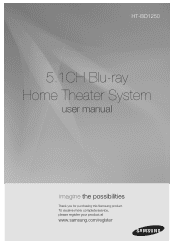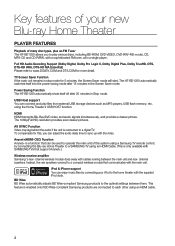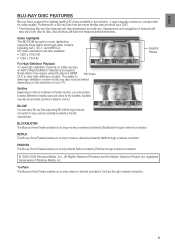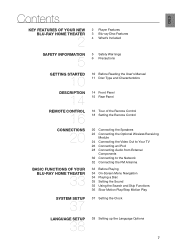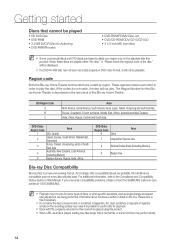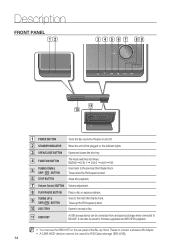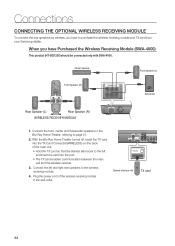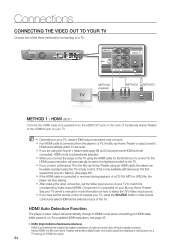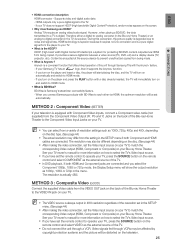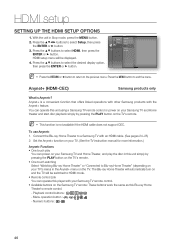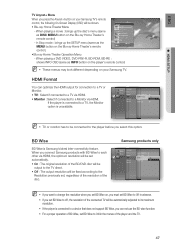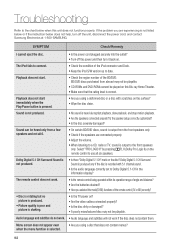Samsung HT-BD1250 Support Question
Find answers below for this question about Samsung HT-BD1250.Need a Samsung HT-BD1250 manual? We have 4 online manuals for this item!
Question posted by davpriece on September 5th, 2013
Samsung Ht-bd1250 Won't Play Blu Ray
The person who posted this question about this Samsung product did not include a detailed explanation. Please use the "Request More Information" button to the right if more details would help you to answer this question.
Current Answers
Related Samsung HT-BD1250 Manual Pages
Samsung Knowledge Base Results
We have determined that the information below may contain an answer to this question. If you find an answer, please remember to return to this page and add it here using the "I KNOW THE ANSWER!" button above. It's that easy to earn points!-
How To Setup Your SWA-4000 With Your Samsung Home Theater System SAMSUNG
... wireless module with the slanted portion of the wireless module into the TX Card connection (labeled WIRELESS) on the home theater system. HT-BD3252 17265. Important : Make sure to insert the TX card with your Home Theater System, follow the steps below: Connect the front left and the rear right speakers to the next step. How To... -
General Support
The home theater plays the audio from an HD source such as a Blu-ray player or an HD set top box, supports HDMI pass through does ... signal to a home theater system through a second HDMI cable. Note: HDMI pass-through . The only alternative method requires you to set up an HDMI pass-through connection, make sure the source of sending HD audio formats such as a Blu-ray player or set... -
How To Activate Your Netflix Account SAMSUNG
... no, please tell us why so we can improve the content. How To Setup Your SWA-4000 With Your Samsung Home Theater System Content Feedback Q1. submit Please select answers for viewing on your Blu-ray Player Using your television. at the e-contents screen press the very dissatisfied very satisfied Q2. for all...
Similar Questions
Samsung Ht Bd1200 Blu-ray Home Theater System
I I need a remote control code for my universal remote so I can control my Samsung Blu-ray home thea...
I I need a remote control code for my universal remote so I can control my Samsung Blu-ray home thea...
(Posted by dmatthewhawkins 4 years ago)