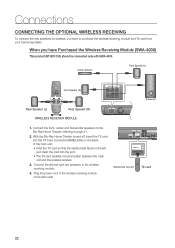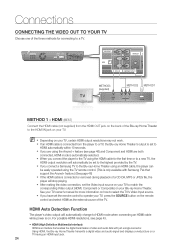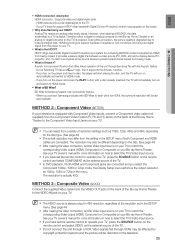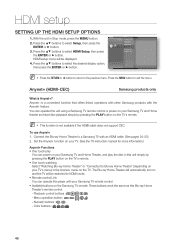Samsung HT-BD1150 Support Question
Find answers below for this question about Samsung HT-BD1150.Need a Samsung HT-BD1150 manual? We have 3 online manuals for this item!
Question posted by joshualeland8044 on May 23rd, 2011
How Do I Get My Samsung Ht-bd1150 Remote Control To Operate Mt Sony Tv (program
The person who posted this question about this Samsung product did not include a detailed explanation. Please use the "Request More Information" button to the right if more details would help you to answer this question.
Current Answers
Related Samsung HT-BD1150 Manual Pages
Samsung Knowledge Base Results
We have determined that the information below may contain an answer to this question. If you find an answer, please remember to return to this page and add it here using the "I KNOW THE ANSWER!" button above. It's that easy to earn points!-
How To Program The DVD Player's Remote Control To Operate The TV SAMSUNG
...: If none of the codes listed allows your DVD player's remote to operate your brand of TV. How To Program The DVD Player's Remote Control To Operate The TV Programming The Remote To program the DVD player's remote control to control your TV, then the remote is now programmed. If the TV stays on the remote to enter the two digit code assigned to your owner's manual... -
How To Record From A Cable Or Satellite Box Using Coaxial Cables With Your DVD Combo SAMSUNG
... we can record on setting up a timer recording. If you satisfied with this content? Recording From The Set-top Box To record a TV program, follow the instructions on the DVD combo's manual for your set top box on the DVD combo's remote control to begin recording the program. If you want to channel 3. -
Using Anynet+ With A Home Theater SAMSUNG
... set up for Anynet + use both remote controls, the remote for the television and the remote for the home theater, to the home theater. Product : Televisions > If you use Anynet+ devices without interfering with Anynet+ devices. The audio and video from the satellite box or cable box, you must set the TV's source to the HDMI jack you...
Similar Questions
Tv Remotes Keep Switching Off My Samsung Dvd Home Theater System Ht-x70
Every time I use my TV remote to change channels it switches off my Samsung DVD Home Theater System ...
Every time I use my TV remote to change channels it switches off my Samsung DVD Home Theater System ...
(Posted by clarkandy62 6 months ago)
Can Not Do A Factory Reset
having speaker problems, one speaker is too loud, the rest are real low except the center channel sp...
having speaker problems, one speaker is too loud, the rest are real low except the center channel sp...
(Posted by hunter6161 1 year ago)
Samsung Ht Bd1200 Blu-ray Home Theater System
I I need a remote control code for my universal remote so I can control my Samsung Blu-ray home thea...
I I need a remote control code for my universal remote so I can control my Samsung Blu-ray home thea...
(Posted by dmatthewhawkins 4 years ago)
Blu Ray Player Won't Play Blu Ray Discs
my Blu Ray player model bd1150 stopped playing Blu Ray discs. Even ones that I have previously virew...
my Blu Ray player model bd1150 stopped playing Blu Ray discs. Even ones that I have previously virew...
(Posted by backftp66803 12 years ago)
Can I Use My Tv Speakers For Sound When Using My Samsung Blu Ray Player Ht-bd115
can i use my tv speakers for sound when using my samsung blu ray player ht-bd1150
can i use my tv speakers for sound when using my samsung blu ray player ht-bd1150
(Posted by i530wilson 12 years ago)