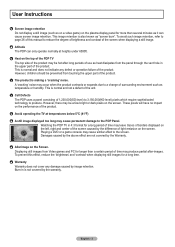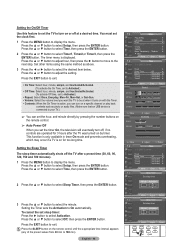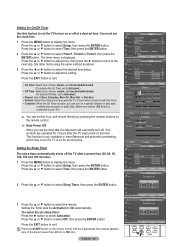Samsung HPT5054 Support Question
Find answers below for this question about Samsung HPT5054 - 50" Plasma TV.Need a Samsung HPT5054 manual? We have 5 online manuals for this item!
Question posted by Susanne on September 20th, 2010
Tv Shutting Off
My tv shut off while I was watching it. I unplugged it and plugged it back in and now it turns on and off immedialty. I checked everything and the electrical plug is working? Can you help.
Current Answers
Related Samsung HPT5054 Manual Pages
Samsung Knowledge Base Results
We have determined that the information below may contain an answer to this question. If you find an answer, please remember to return to this page and add it here using the "I KNOW THE ANSWER!" button above. It's that easy to earn points!-
General Support
... you Plasma TV, Generally, then, if you have only a few defective pixels, service is normal. What Is Your Policy On Defective Plasma Cells or Pixels? One or two defective pixels out of the approximately 400,000 to view the warranty statement for you are having a serious problem with defective pixels depends on a typical Plasma television... -
Using Anynet+ With A Home Theater SAMSUNG
...submit Please select answers for all three shut down. This will turn on the Blu-ray player and the Home theater. To use the remotes from the Device List. LCD TV 2317. Using Anynet+ With A ...all of this content? Product : Televisions > If you are done, press the power button on the Tools menu, the Anynet+ function will automatically change the TV to control the Blu-Ray player,... -
Using Anynet+ With A Home Theater SAMSUNG
...-AS720ST and then to the LN40A750 using the television's remote. All of questions ok Content Feedback Q1. submit Please select answers for all three shut down. To use the remotes from the home... why so we can improve the content. DLP TV 2320. Using Anynet+ With A Home Theater STEP 7. very dissatisfied very satisfied Q2. This will turn on the Blu-Ray player and home theater, ...
Similar Questions
What's The Length And Size Screw Do I Need For My Tv Stand On A 50' Plasma
what's the length and size of screws I need for a Samsung plasma 50 inch TV model number PN 50A550S1...
what's the length and size of screws I need for a Samsung plasma 50 inch TV model number PN 50A550S1...
(Posted by Anonymous-159589 7 years ago)
Type Of Power Capacitors Required For Samsung 50' Plasma Tv, Model Pn50a55081f?
(Posted by ab1234 9 years ago)
Samsung Plasma Display Model Hp-t5054 Does Not Show Pictures
(Posted by ddomcodka1 9 years ago)
Where Can I Buy A Y Sustain Board For A Samsung 50 Plasma Tv Model Hp T5054?
(Posted by jytsq 10 years ago)
Can X-board Cause No Picture On Samsung Hp-t5054 Plasma Tv
(Posted by loadjunkya 10 years ago)