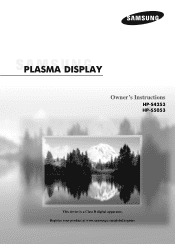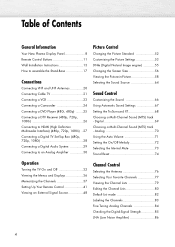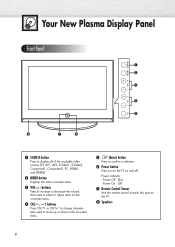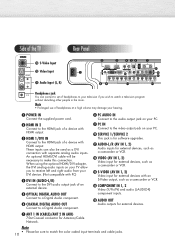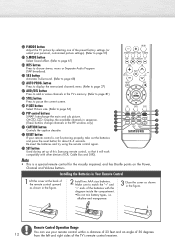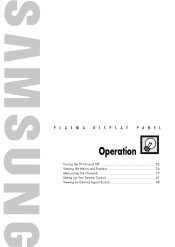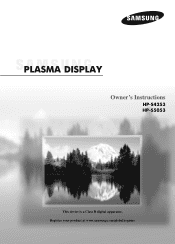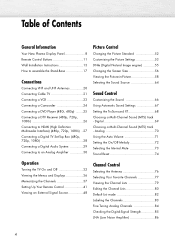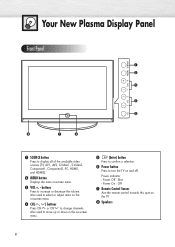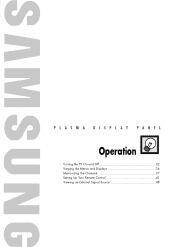Samsung HP-S5053 Support Question
Find answers below for this question about Samsung HP-S5053 - 50" Plasma TV.Need a Samsung HP-S5053 manual? We have 4 online manuals for this item!
Question posted by Grizzlyseiler on February 6th, 2021
Samsung S5053 Error Code
my samsung s5053 just quit says will not support HDCP video worked fine then seemed to reload itself now this can still watch dvds
Current Answers
Related Samsung HP-S5053 Manual Pages
Samsung Knowledge Base Results
We have determined that the information below may contain an answer to this question. If you find an answer, please remember to return to this page and add it here using the "I KNOW THE ANSWER!" button above. It's that easy to earn points!-
How To Update Your Televisions Firmware (Software) Through The USB 2.0 Port SAMSUNG
... 9800. How To Update Your Televisions Firmware (Software) Through The USB 2.0 Port STEP 2 STEP 3 Through The USB 2.0 Port Your TV is equip with a USB 2.0 that is a two Part process. WinZip (this method you will need the following: A USB flash drive with an internet connection. How To Fix Error Code 39 Continue to open the... -
How To Update Your Televisions Firmware (Software) Through The USB 2.0 Port SAMSUNG
Plasma TV > How To Update Your Televisions Firmware (Software) Through Your Home Internet Connection 9658. PN63B590T5F 9783. How To Update Your Televisions Firmware (Software) Through The USB 2.0 Port 9745. How To Fix Error Code 39 Product : Televisions > -
How To Update Your Televisions Firmware (Software) Through The USB 2.0 Port SAMSUNG
... 9783. and select the "Support" will appear on . Your TVs will appear and by default "By USB" How To Fix Error Code 39 May take up to select the "Software Upgrade" Press to open the Main menu Use the ▲ How To Update Your Televisions Firmware (Software) Through Your...
Similar Questions
Hi There! My Tv Was Working Fine. Then Yesterday I Turned It On And Nothing.
Hi there!My TV was working fine. Then yesterday I turned in on and nothing just a black screen; no t...
Hi there!My TV was working fine. Then yesterday I turned in on and nothing just a black screen; no t...
(Posted by canihope65 6 years ago)
What's The Length And Size Screw Do I Need For My Tv Stand On A 50' Plasma
what's the length and size of screws I need for a Samsung plasma 50 inch TV model number PN 50A550S1...
what's the length and size of screws I need for a Samsung plasma 50 inch TV model number PN 50A550S1...
(Posted by Anonymous-159589 7 years ago)
Tv Samsung Hp-s5053 Plasma De 50'
Version : Sd01
hola, buenas noche soy franklin chaverra quiero saber si pueden hacer me un gran favor de dar me la ...
hola, buenas noche soy franklin chaverra quiero saber si pueden hacer me un gran favor de dar me la ...
(Posted by riquito68 12 years ago)
How To Adjust The Picture Size On A Samsung Tv Model Hp-s5053
How to adjust the picture size on a Samsung TV Model HP-S5053?
How to adjust the picture size on a Samsung TV Model HP-S5053?
(Posted by marko49143 12 years ago)
Can I Get Netflix From My Samsung/hp-s5053-50-plasma-
Can I get Netflix on my Samsung tv without any additional devices?
Can I get Netflix on my Samsung tv without any additional devices?
(Posted by Anonymous-44344 12 years ago)