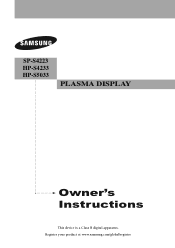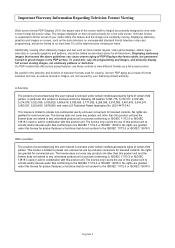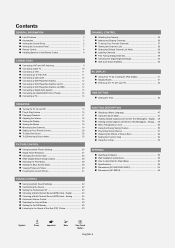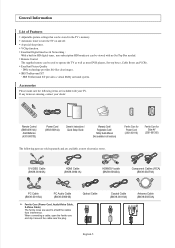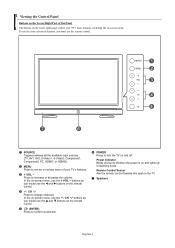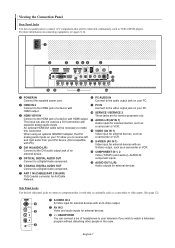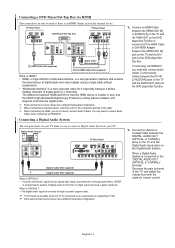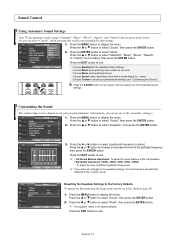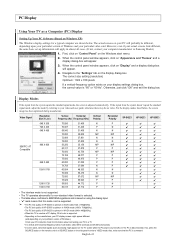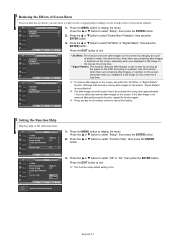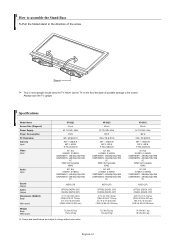Samsung HP-S4233 Support Question
Find answers below for this question about Samsung HP-S4233 - 42" Plasma TV.Need a Samsung HP-S4233 manual? We have 2 online manuals for this item!
Question posted by charleswebster on January 2nd, 2011
Electrical Burning
My Plasma TV hissed while on and smelled like a capacitor burned up on it, has there been a recall on faulty components on this set? Model is HPS4233x/xaa
TYPE # CD42P7
this issue frightened my wife sh thought there was a fire in the wall... I have never had a ty melt down like this before, I would like to know if there has been other "incidents" like this
Chuck Webster
Current Answers
Related Samsung HP-S4233 Manual Pages
Samsung Knowledge Base Results
We have determined that the information below may contain an answer to this question. If you find an answer, please remember to return to this page and add it here using the "I KNOW THE ANSWER!" button above. It's that easy to earn points!-
General Support
... Auto Adjust function that automatically adjusts the computer video signal the TV receives, fine-tunes the settings, adjusts the vertical and horizontal frequency values, and adjusts the... models include LN series LCD TVs, HL series DLP TVs, PN and FP-T Plasma TVs and TX-T SlimFit TVs. 2007 models include LN-T series LCD TVs, HP-T and FP-T Plasma TVs, HL-T DLP TVs, and TX-T SlimFit TVs. Samsung TVs ... -
General Support
... for instructions to one of the time in the 16:9 format. HDTV channels broadcast most of several other sizes. Related Articles Are LCD TV's Subject To Screen Burn In? If you are watching a program that is being broadcast in the widescreen (16:9) format, use 4:3. Note 3: If your... -
General Support
...website now. Note: If you TV or Monitor does not appear in Step 2 instead of VESA wall mount manufacturers. None of the page under Search By, type wall or mount into your monitor and...J&J International website, follow these models are VESA mount compatible. To find the wall mount for your TV: On the left side of the 2006 HP-S series Plasma TVs are available at J&J, you ...
Similar Questions
Samsung - Syncmaster P42h-2 - 42'' Plasma Panel Urgent !
I accidentally broke my plasma screen ! I contacted samsung but they say they don't have the panel !...
I accidentally broke my plasma screen ! I contacted samsung but they say they don't have the panel !...
(Posted by chandmicro 9 years ago)
Energy Rating Of Samsung Hp-s4233 Plasma Tv.
Can you please tell me the energy rating of the Samsun HPS4233X/XAA? I am interested in knowing the ...
Can you please tell me the energy rating of the Samsun HPS4233X/XAA? I am interested in knowing the ...
(Posted by jainsw 11 years ago)
Samsung Hp-s4233 - Can't Get Regular Cable Through Tv.
For many years we have had basis cable through our cable company. recently I've turned our cable off...
For many years we have had basis cable through our cable company. recently I've turned our cable off...
(Posted by charlakerns 12 years ago)
Tv Has A Very High Pitched Squeel Faint Noise When Playing And Unplugged.
TV has a very high pitched squeel noise when playing and keeps making the noise even when unplugged....
TV has a very high pitched squeel noise when playing and keeps making the noise even when unplugged....
(Posted by windwooddanes 12 years ago)
Samsung Plasma Tv Model Hps4253x/xaa Won't Turn On
I tried to turn on TV by using the power button below the screen. (Usually we turn on TV by remote c...
I tried to turn on TV by using the power button below the screen. (Usually we turn on TV by remote c...
(Posted by jkbuchner 12 years ago)