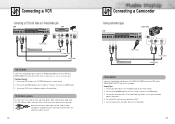Samsung HPN6339 Support Question
Find answers below for this question about Samsung HPN6339.Need a Samsung HPN6339 manual? We have 1 online manual for this item!
Question posted by Anonymous-88603 on December 11th, 2012
It Cannot Stay Turned On
The person who posted this question about this Samsung product did not include a detailed explanation. Please use the "Request More Information" button to the right if more details would help you to answer this question.
Current Answers
Related Samsung HPN6339 Manual Pages
Samsung Knowledge Base Results
We have determined that the information below may contain an answer to this question. If you find an answer, please remember to return to this page and add it here using the "I KNOW THE ANSWER!" button above. It's that easy to earn points!-
General Support
... only a few defective pixels, service is normal. Note: If you want to visit our Online Service Request page . With that said, what we do about a Plasma TV with defective pixels depends on a typical Plasma television is not an option. What Is Your Policy On Defective... -
General Support
... (Omnia) Phone? Will The Network Automatically Update The Time On My SCH-I910 (Omnia) Phone? How Do I Turn On/Off My SCH-I910 (Omnia) Phone? Videos How Do I Place My SCH-I910 (Omnia) Phone In Silent...Omnia) Phone To My Storage Card? How Do I Configure The Backlight On My SCH-I910 (Omnia) Phone To Stay On Longer? Visiting Time Zones On My SCH-I910 (Omnia) Phone? How Do I Create Or Delete A ... -
General Support
...Messager II) Phone? How Do I Configure The Backlight On My Cricket SCH-R560 (Messager II) Phone To Stay On Longer? How Do I Adjust The Contrast Or Brightness On My Cricket SCH-R560 (Messager II) Phone... My Cricket SCH-R560 (Messager II) Phone No Longer Verbally Prompting For A Command? How Do I Turn Off Message Alerts While My Cricket SCH-R560 (Messager II) Phone Is In Silent Mode? Does My ...
Similar Questions
Do You Have Part?
I'm looking for a main board for 2009 Samsung model number PN50B400P3D. Do you have this part in sto...
I'm looking for a main board for 2009 Samsung model number PN50B400P3D. Do you have this part in sto...
(Posted by fdoxey0712 3 years ago)
Samsung. Pn42a450p1dxza Plasma Television Sound But No Picture
I would like to know what diagnostics I can do to tell which part I need
I would like to know what diagnostics I can do to tell which part I need
(Posted by dcharris812 8 years ago)
Where Can I Purchase A New Plasma Screen Model Pn51e450a1f
Where can I buy a new plasma screen model type pn51e450a1f
Where can I buy a new plasma screen model type pn51e450a1f
(Posted by Frankward325 10 years ago)
50 Inch Plasma The Picture Will Not Come On
Picture will not come on when you turn the television on.
Picture will not come on when you turn the television on.
(Posted by vincezuber 13 years ago)