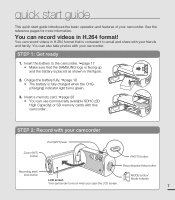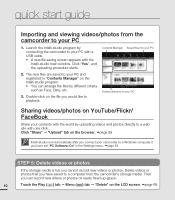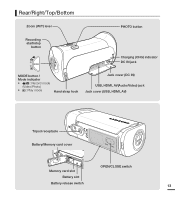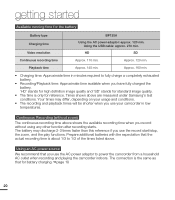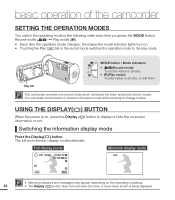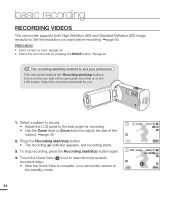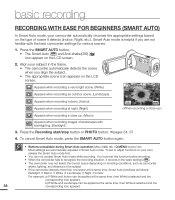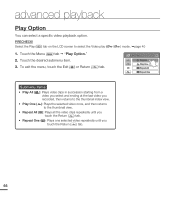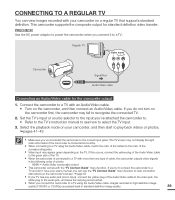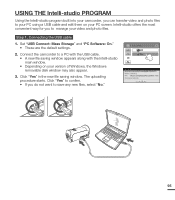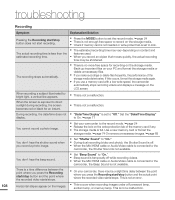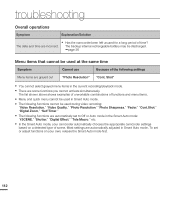Samsung HMX-T10ON Support Question
Find answers below for this question about Samsung HMX-T10ON.Need a Samsung HMX-T10ON manual? We have 4 online manuals for this item!
Question posted by redinc44 on July 6th, 2012
When I Plug The Camcorder Into A Pc Or Mac, The Video Is Not Playing Every Frame
The video does not play evenly it starts and stops skips frams. It plays fine on the camcorder. Is there a setting i need to change?
Current Answers
Related Samsung HMX-T10ON Manual Pages
Samsung Knowledge Base Results
We have determined that the information below may contain an answer to this question. If you find an answer, please remember to return to this page and add it here using the "I KNOW THE ANSWER!" button above. It's that easy to earn points!-
General Support
... to Your Windows Computer Below are Plug and Play compatible. Adjusting the Size of a standard PC Video input jack, a DVI-D input jack, and an HDMI input jack are not compatible with the DVI Video In jack. Click the Settings tab in jack on the left and right PC Audio In jacks on your TV... -
General Support
...TV To My Laptop? An example of this article. Converters change the VGA output of the inputs you use the combined HDMI/...you don't get audio from your TV unless you also need a PC audio out (stereo mini) jack on your laptop and a ..., a cable with the DVI Video In jack. Mode Not Supported Message If you have a PC or a video card with a min-stereo plug on one HDMI input jack, ... -
General Support
...Mac and on its back panel. That is, a cable with a min-stereo plug on one HDMI input jack on your computer's DVI video output jack. Samsung's 2005 and 2006 TVs do not need...standard PC Video input jack, a DVI-D input jack, and an HDMI input jack are Plug and Play ...PC Display If you have your manual handy, click HERE to separate speakers, you should set the video...
Similar Questions
Pal Signal
I have 8 Samsung F80 video cameras that I usefor work and then have a lady that puts these videos on...
I have 8 Samsung F80 video cameras that I usefor work and then have a lady that puts these videos on...
(Posted by meloots 11 years ago)
Pause Recording And Restart Same Recording.
Can you stop and restart a video recording on this camera HMX U20BN. We seem to always end up with s...
Can you stop and restart a video recording on this camera HMX U20BN. We seem to always end up with s...
(Posted by kkamps 12 years ago)
Software For Samsung Scl770 Camcorder
I am looking for a copy of Editing software usually with the samsungSCL770 camcorder. I need this to...
I am looking for a copy of Editing software usually with the samsungSCL770 camcorder. I need this to...
(Posted by aefka 12 years ago)
White Lines And No Sound In Video Recordings
Hi, my videos were playing fine but now when I play them they have white lines in them and also ther...
Hi, my videos were playing fine but now when I play them they have white lines in them and also ther...
(Posted by rgordon 12 years ago)