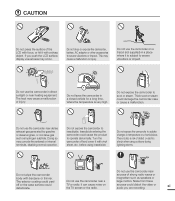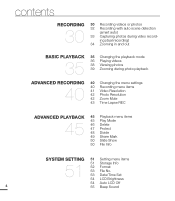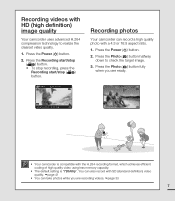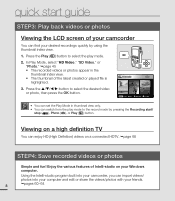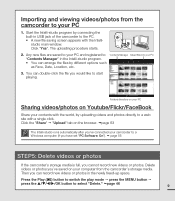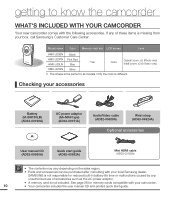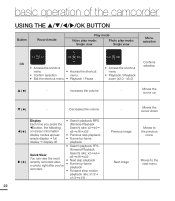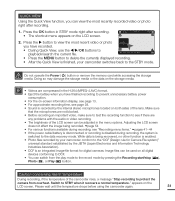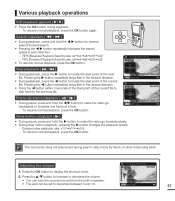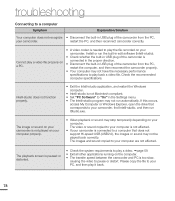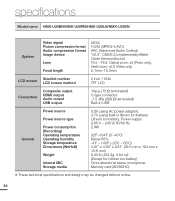Samsung HMX-U20BN Support Question
Find answers below for this question about Samsung HMX-U20BN.Need a Samsung HMX-U20BN manual? We have 4 online manuals for this item!
Question posted by kkamps on February 24th, 2012
Pause Recording And Restart Same Recording.
Can you stop and restart a video recording on this camera HMX U20BN. We seem to always end up with separate video snippets.
Current Answers
Related Samsung HMX-U20BN Manual Pages
Samsung Knowledge Base Results
We have determined that the information below may contain an answer to this question. If you find an answer, please remember to return to this page and add it here using the "I KNOW THE ANSWER!" button above. It's that easy to earn points!-
General Support
... pressing the Menu key to record or press OK to Skip this feature Choosing to Skip the record feature, Enter the ...To An Email Instead Of A Phone Number From My SPH-A600 ? Recording a maximum memo will activate, select the appropriate options and snap the ...OK to Send Choosing to Record a Voice Memo Press Menu to record and OK to end the recording to advance to enter the @ symbol ... -
General Support
...OK to Send Choosing to Record a Voice Memo Press Menu to record and OK to end the recording to advance to the text portion ...Recording a maximum memo will advance to enter the @ symbol or other required symbols, press the 1 key and continue until the proper symbol is to Take a New Picture The Camera will activate, select the appropriate options and snap the photo How Do I Record... -
General Support
... the display as a viewfinder, press the red Camera key to start recording Press the the red Camera key to Stop recording Press the red End key to return to the standby screen The Video is automatically saved in the Videos folder (Phone or Card) Do not take videos in places where camcorders are not allowed ...
Similar Questions
Recording From Tv
can this video camera record somethimg from the TV while hooked up to TV?
can this video camera record somethimg from the TV while hooked up to TV?
(Posted by lynne121877 10 years ago)
Camera Records In Pink
my camera is recording in pinkish and green tones only. i have trired to adjust color control up and...
my camera is recording in pinkish and green tones only. i have trired to adjust color control up and...
(Posted by thegarcias1998 11 years ago)
I Have This Video Recorder But Do Not Know What Type Tape Or Sd Card I Need
What do I need to record on this camera? It has an area thatopens but not sure what to buy
What do I need to record on this camera? It has an area thatopens but not sure what to buy
(Posted by Lorigaither 12 years ago)