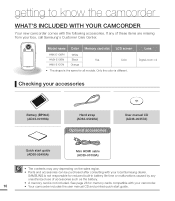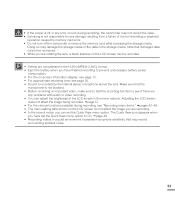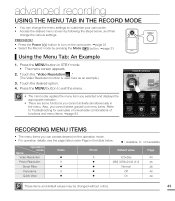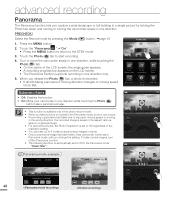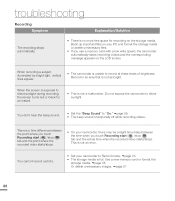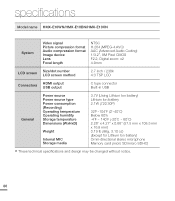Samsung HMX-E10BN Support Question
Find answers below for this question about Samsung HMX-E10BN.Need a Samsung HMX-E10BN manual? We have 4 online manuals for this item!
Question posted by hgricky on October 17th, 2012
Is It Available To Purchase?
AM I ABLE TO PURCHASE THE LCD OF THE HMX-E10BN/XAA? IF SO, WHERE CAN I PURCHASE IT FROM?
Current Answers
Related Samsung HMX-E10BN Manual Pages
Samsung Knowledge Base Results
We have determined that the information below may contain an answer to this question. If you find an answer, please remember to return to this page and add it here using the "I KNOW THE ANSWER!" button above. It's that easy to earn points!-
General Support
...LCD monitors are HDTV ready and can be able to view high definition (HD) TV programs. If your monitor at the same time, using Standard Video, S-Video, or Component Video...video sources to connect the DVD player based on the output jacks (Standard Video, S-Video, or Component Video) available on the back of the inputs above . Standard Computer Monitors You may , however, be able... -
General Support
... the J&J International website, follow these models are available at SamsungParts.com. Click to go to the Accessories page, click HERE now. In the Select Product drop down appears. Where Can I Purchase A Wall Mount For My Plasma or LCD TV? After you may be able to find a VESA mount, type VESA mount into... -
General Support
...1.8.9 Language 1.8.0 Airplane Mode 2 SURF 2.1 Access Helio Portal 3 SNAP 3.1 Camera 3.2 Video Camera 3.3 Album 3.4 Helio Album 3.5 Photo Studio 3.5.1 Filters 3.5.2 Effects 3.5.3 Apply... Beacon Blue indicate a submenu is available by clicking on it. 1 CUSTOMIZE 1.1 Rings 1.1.1 Rings 1.1.2 Freebies 1.2 Download Rings 1.3 Home Screens 1.3.1 Screens 1.3.2 Video Screens 1.3.3 Album 1.3.4 Freebies 1.3.5...
Similar Questions
I Need Installation Cd For Samsung Flashcam Video Camera Model#smx-f34ln/xaa
(Posted by chris731948 10 years ago)
Where Is Reset Button Located On The Samsung Hmx-h100n/xaa For A Factory Reset?
(Posted by choonthis 12 years ago)
Why There Is No Sound On My Video Camera After I Record?
(Posted by sunuky1288 12 years ago)
Where Can I Buy The Chord That Goes From The Video Camera Into My Computer?
I lost mine
I lost mine
(Posted by ptf2010 12 years ago)
No Picture On Lcd Screen On My Digital Video Camera Sc-d353
I get no pictue or any light on my lcd screen but i can retrieve pictures on my computer . My screen...
I get no pictue or any light on my lcd screen but i can retrieve pictures on my computer . My screen...
(Posted by joger571 12 years ago)